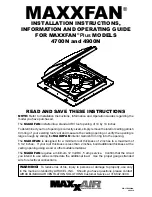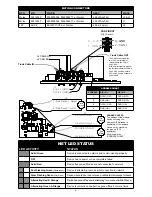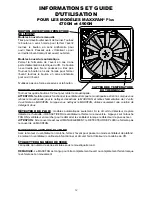STEP 6
The interior Garnish Trim Ring must be trimmed to fit your particular RV roof thickness. To
accomplish this, measure the distance from the vehicle ceiling surface to each corner of the
MAXXFAN
Control Plate.
Most RV roofs have some slope, so measuring each corner is necessary. The Garnish ring
should be cut 1/4” to 1/2” longer than the dimensions measured at each corner.
In Picture #6 to the right, the installation measures 3 and 1/2” from the ceiling (this is an example
only) to the Control Plate. After adding 1/2” as in this example, using a ruler, place a mark at
4” on each corner of each side of the Garnish Ring (refer to 6A below). Once marked, draw a
line connecting all 4” markers on the outside of the Garnish ring and trim accordingly (refer to
6B to the right).
STEP 7
Complete the installation by placing any excess
wiring to the inside of the roof opening and sliding
the Garnish Ring into position. Fasten in place by
using the four painted flat head screws provided.
NOTE:
DO NOT probe or tamper with the thermostat
sensor or IR sensor shown in illustration #6 above.
MEASUREMENTS STATED
IN STEP 6 ARE USED AS AN
EXAMPLE FOR ILLUSTRATION
PURPOSES ONLY
7
CONGRATULATIONS!!!
You have successfully completed the
installation of your new
MAXXFAN
.
If you have questions, please visit
Airxcel.com or call us at 316-832-3400.
6A
GARNISH RING
6B
GARNISH
RING
6
IR RECEIVER
3 1/2”
CEILING
3