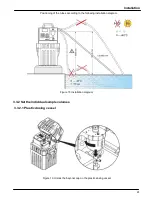Summary of Contents for TP5 C
Page 2: ...Access code for programming and settings Password Your Password 6299...
Page 9: ...General Information 9 Figure 3 Scope of delivery TP5 P Figure 4 Scope of delivery TP5 C...
Page 10: ...General Information 10...
Page 34: ...Installation 34...
Page 38: ...Operation 38...
Page 46: ...Maintenance and cleaning 46...
Page 51: ...Replacement parts and accessories 51 Figure 56 Transportation trolley TP5 P TP5 C...