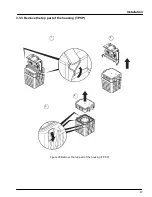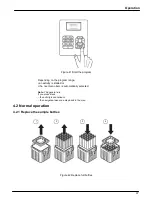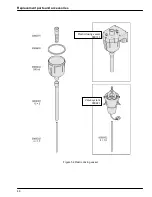Operation
36
Tabelle 1 Tastenfunktion (Fortsetzung)
Confirm the selection
(automatically marked with a
ü
)
Enter/change values
Confirm the entered values
Return to the next superordinate menu level
Enter values
Initialise (Reset) of Display - Press together
Wakeup sleepmode (press 5 sec. at least)
Restore factory settings (Display = „
load factorysettings
Hold Back-key until boot process is finished
Example: A setting needs to be changed.
1. Press Enter.
The cursor then
2. Use the arrow keys to move the cursor until it is in the required position.
3. Press Enter.
The selection is now confirmed and the program can be started
Tabelle 1 Tastenfunktion (Fortsetzung)
Enter-key
Arrow key
Enter- key
Return to the next superordinate menu level
Back- key
Numeric keypad
Back-key + Enter
Back- key
load factorysettings
“)
Back- key
Example: A setting needs to be changed.
Press Enter.
The cursor then flashes.
Use the arrow keys to move the cursor until it is in the required position.
Press Enter.
The selection is now confirmed and the program can be started
Numeric keypad
+ Enter
+
Use the arrow keys to move the cursor until it is in the required position.
The selection is now confirmed and the program can be started.
Summary of Contents for TP5 C
Page 2: ...Access code for programming and settings Password Your Password 6299...
Page 9: ...General Information 9 Figure 3 Scope of delivery TP5 P Figure 4 Scope of delivery TP5 C...
Page 10: ...General Information 10...
Page 34: ...Installation 34...
Page 38: ...Operation 38...
Page 46: ...Maintenance and cleaning 46...
Page 51: ...Replacement parts and accessories 51 Figure 56 Transportation trolley TP5 P TP5 C...