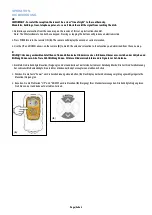UK
To align the satellite dish to the Astra 2 satellite, use the SIGNAL TEST menu built into the SKY® digibox. To access this
menu you will first have to press the SERVICES button on the remote control. In the SERVICES menu you will then need to
access the SYSTEM SET UP (number 4) and the SIGNAL TEST (number 6).
The display will then show, from top to bottom: SIGNAL STRENGTH - SIGNAL QUALITY - LOCK INDICATOR - NETWORK ID -TRANSPORT STREAM.
You will need to adjust the dish until there is at least a quarter of the SIGNAL QUALITY bar displayed, the LOCK INDICATOR shows OK and the
NETWORK ID is displaying 0002. If the NETWORK ID is showing any other details, you have locked onto the wrong satellite and will need to
re-align the dish. When Astra 2 North Beam is being received the TRANSPORT STREAM will display 07d4. This is not the case if receiving South
Beam. Press BACK UP.
For free to air or freesat® receiver installation information please refer to operating manuals.
GUIDELINES FOR
SKY®
DIGITAL SATELLITE RECEPTION
CARE & MAINTENANCE.
PFLEGE UND WARTUNG.
UK
The VuQube has been designed to be maintenance and trouble free. For optimum signal strength, keep the cover clean from dirt, bugs, and
other debris. Periodic washing of the top cover with mild soap and water is recommended.
DO NOT USE SOLVENTS TO CLEAN VUQUBE. DO NOT DROP OR EXPOSE TO JARRING MOVEMENTS.
D
Die VuQube ist so konstruiert das Sie keine besondere Pflege und Wartung benötigt. Um immer ein optimales Signal zu erhalten empfiehlt es
sich das Gehäuse sauber zu halten. Verwenden Sie hierfür nur einen feuchten Lappen.
Verwenden Sie keine Lackverdünnung oder ähnliches. Bewegen Sie die Sat-Antenne während das Suchvorganges nicht. Da dann, der Satellit
nicht gefunden wird.
Page/Seite 7