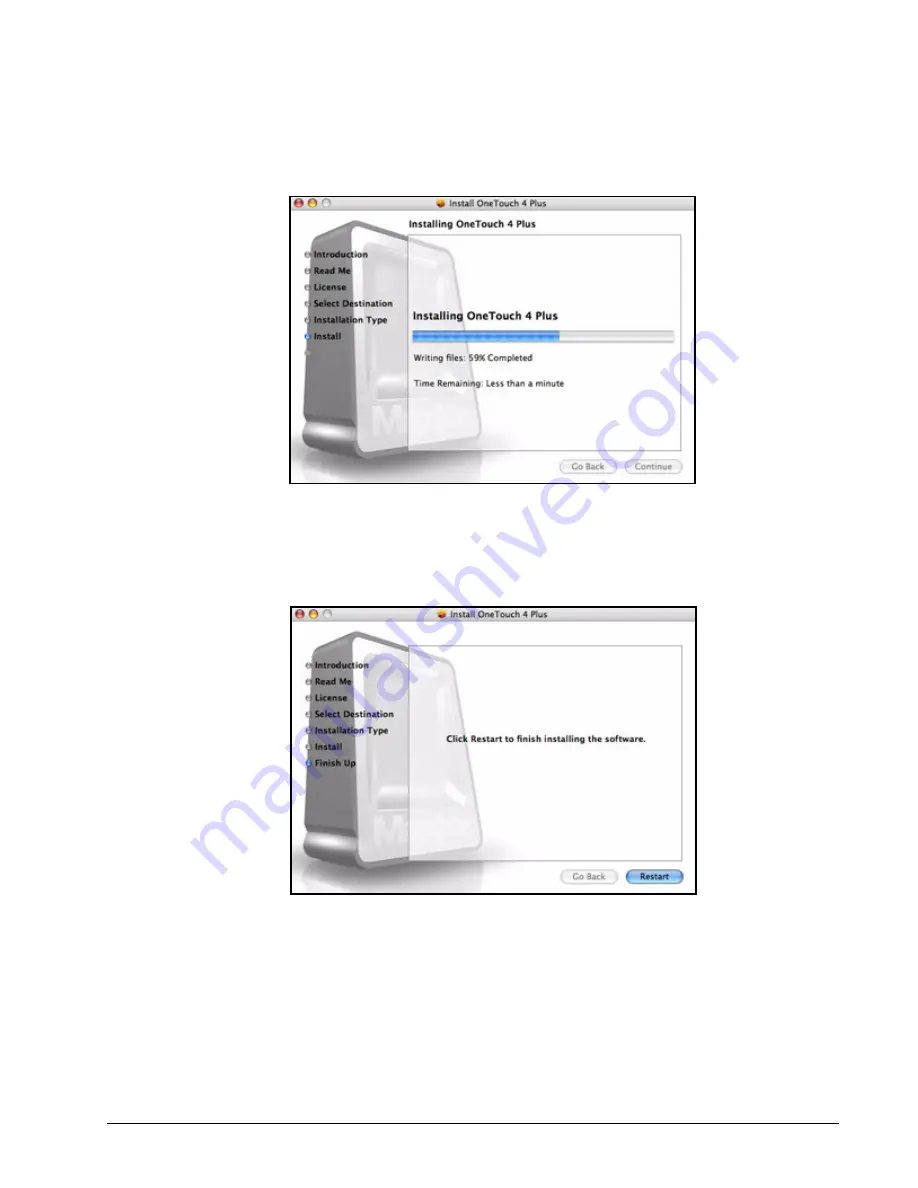
Maxtor OneTouch IV
12
When the installation is complete, a
Restart
window opens:
Step 8:
Click
Restart
to restart your computer and complete the installation.
When your computer has restarted, a Maxtor Manager icon appears on your
desktop:
Figure 20: Installing OneTouch 4 Plus
Figure 21: Restart