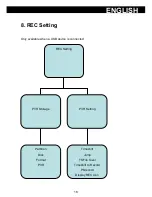23
ENGLISH
13. Conditional Access Module (CAM)
CA modules which correspond with CI and CI+ standard are supported.
CI+ module authenticate
Insert CI+ module, it will appear the prompt. Waiting few minutes, it will appear the
other prompt box. The information is “Your Module is operational”. The prompt box
will after a few seconds disappear automatically.
Note
: When you insert the module first time or switch to another module, the module
will authenticate for a long time. Please wait patiently.
14. Additional Information
14.1 Trouble Shooting
Please read the tips below carefully before contacting your retailer, If the problems
persist after completing the following procedure, please contact your local retailer.
No message displayed on the front display. (The product will not switch on.)
1. Check the main power cable and make sure it is plugged properly.
2. Check that the power switch is on at the rear of the product (where
applicable).
3. Connect the power cable to a different power outlet.
No picture
1. Make sure the product is powered on and in operation mode.
2. Make sure that the AV/HDMI/YUV cable is firmly connected to the TV.
3. Make sure that the antenna cable is properly connected to the product.
4. Be sure to have done a channel search.
5. Check the brightness level of the TV.
6. Check if the channel is currently on air. Contact the broadcaster to ensure
that the channel is running.
Summary of Contents for XO-40-S
Page 2: ...Copyright Kjaerulff 1 Digital A S www kjaerulff1 com...
Page 80: ......