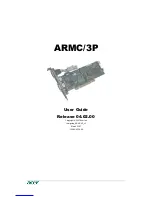12
English
Figure 1: Main Tab window
NIC (Network Interface Cards) Selector
First, please select the Network Interface Card (NIC) connected to PLC-
Ethernet Bridge device directly.
Local MAC
It shows the local 500Mbps PLC-Ethernet Bridge device directly connected
to your computer via Ethernet. The Utility will scan the Powerline network
periodically to search for all the 500Mbps PLC-Ethernet Bridge devices, and
keep the information updated. You can click this button, and it will show the
device’s f/w at bottom.