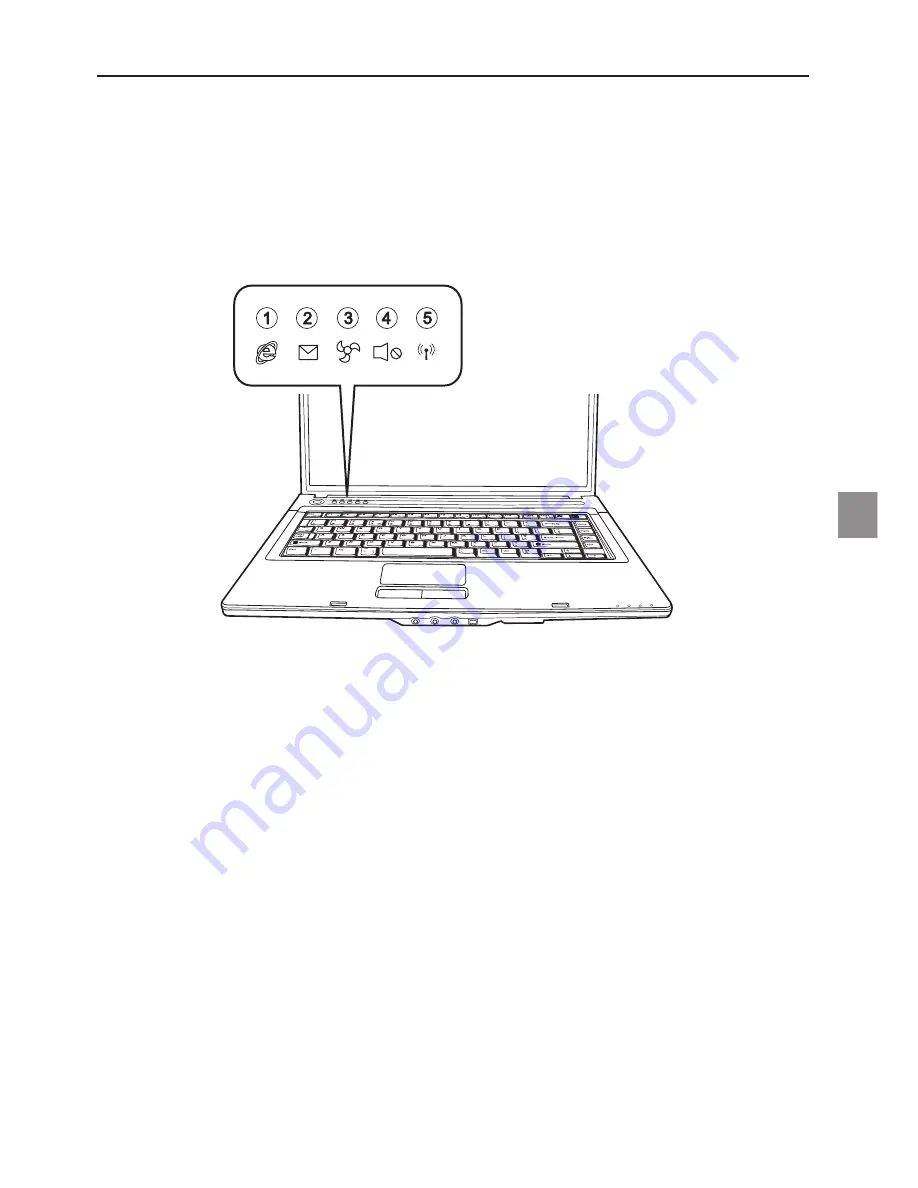
79
MAXDATA Notebook PRO 6100 IW
UK
Fig. 12
The Quick Buttons (Quick Launch keys)
The quick launch buttons are located just above the keyboard. You can use these to launch
frequently used applications.
If the keys are not assigned to any functions, you can find the drivers to activate the keys
on the Utility CD. To do this, please follow the instructions in the “Installation Instructions”
section.
(1)
Launches the Internet browser
(2)
Starts the e-mail program
(3)
Switches to silent mode
(4)
Switches sound on/off
(5)
Activation or deactivation of the wireless communication
module (WLAN and Bluetooth). To switch the individual
modules on or off please press the hot keys described on
the previous page.






























