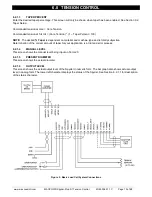5.0
SYSTEM SETUP
www.maxcessintl.com
MAGPOWR Spyder-Plus-S1 Tension Control
MI 850A351 1 C
Page 13 of 68
Connect Term.12 to Term.11 to switch to Manual mode. During Manual mode, the main output is directly controlled
by the Manual setpoint analog input (Term.20).
5.2.4
TENSION ON/OFF
Connect Term.13 to Term.11 to set the main output to 0 volts (4mA). Tension Off is always allowed for Load Cell
and Open Loop Tension systems. For Dancer systems, Tension Off is only allowed when in Hold mode (Run/Stop
Input = Stop). Tension Off overrides Manual mode.
5.3 ANALOG OUTPUTS
5.3.1
MAIN OUTPUT
J6 configures the main output range for 0-10 VDC, -10 to +10 VDC, or 4-20 mADC. See Figure 4 for jumper
settings. When using the -10 V to +10 V range be sure to configure the software for -10 V to +10 V output, use
Normal for the other two ranges. See Section 6.2.2.3 or 7.2.2.5 or 8.2.2.5. The Spyder is configured from the
factory for 0-10 VDC.
5.3.2
METER OUTPUT (Load cell systems and Dancers with Load Cells Enabled and Open Loop Tension)
A zero to 1 mADC signal proportional to Tension (Scaled to Max Tension) is available between Term.33 and
Term.34 with Load Cell Systems and Dancers with Load Cells Enabled. For Open Loop Tension systems this
signal is a 0 to 1 mADC signal proportional to the Diameter at Core divided by the Present Diameter to provide a
relative speed signal to a motor on a rewind to keep the clutch power dissipation small. This output is driven by a
0 to 10 VDC source in series with a 10K ohm resistor and can be used as a 0 to 10 VDC output when connected to
a high impedance input.
5.4 ANALOG INPUTS
5.4.1
SETPOINT TENSION OR POSITION
By default the Setpoint Tension or Position is input as a voltage between Term.16 and Term.17. Use the
Configuration menu to change the setpoint to remote from the Ethernet port. As shipped from the factory, the input
is calibrated for a pot between Term.15 and Term.17 with the wiper connected to Term.16.
5.4.2
MANUAL SETPOINT (Load cell systems and Open Loop Tension systems)
The Manual Setpoint is input as a voltage between Term.20 and Term.21. As shipped from the factory, the input is
calibrated for a pot between Term.19 and Term.21 with the wiper connected to Term.20.
5.4.3
DANCER POSITION (Dancer systems only)
The actual Dancer Position is input as a voltage between Term.38 and Term.39. As shipped from the factory, the
input is calibrated for a pot between Term.26 and Term.39 with the wiper connected to Term.38. See Section 7.3
and Figure 12 for proper dancer potentiometer voltage with dancer movement.
5.4.4 DIAMETER INPUT (All system types)
The actual Diameter is input as a voltage between Term.38 and Term.39 for Open Loop Tension systems and
Term. 35 and Term. 36 for Load Cell and Dancer systems. The input can take a voltage proportional to diameter up
to 10 VDC. An input voltage of 0 volts is equal to a diameter of 0. See Section 6.6 (Load Cell), 7.4.3 (Dancer) or 8.3
(Open Loop Tension) for calibrating diameter.
Summary of Contents for MAGPOWR Spyder-Plus-S1
Page 2: ......