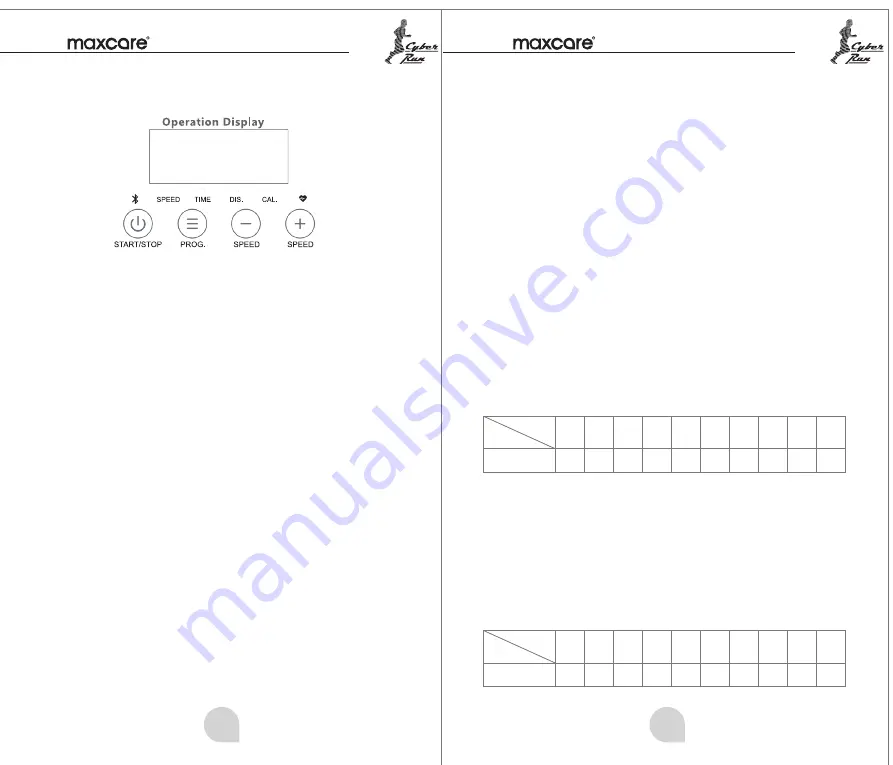
Instruction for Use
Instruction for Use
P.30
P.31
Button and Function
1. On/off: Press the button to start or stop the treadmill
2. PROG. Button:
Choose from three preset modes (Time reciprocal, distance reciprocal and
calorie reciprocal),
Or 3 fixed programs (P1,P2,P3) in standby status.
Switch speed/time/distance/calorie and heart rate in running process.
Note: Heart rate can be switched and recorded when your hand is over the
sensor.
3. Plus: Increase the value of selected item including speed, time, distance and
calorie
4. Minus: Decrease the value of selected item including speed, time, distance
and calorie
Mode
1. Time Reciprocal
1.1 Press PROG. switch button once to enter into time reciprocal mode when
treadmill is standby, time indicator light will flash and”30:00” will be shown on
the operation display.
Then press “+” or ”-” to set time period from 5:00 (at minimum) to 99:00
(
at
maximum
)
.
1.2 Treadmill will start with min speed after complete the adjustment.
Press “+” or”-” again to set speed,
Current speed/time/distance/calorie data will be respectively shown on
operation display by switching function switch button. Treadmill will stop when
time shows”0:00”.
2. Distance Reciprocal
2.1 Press PROG. switch button twice to enter into distance reciprocal mode
when treadmill is standby, distance indicator light will flash and”5.0” will be
shown on the operation display.
Then press “+” or”-” to set distance from 0.5km (at minimum) to 99km
(
at
maximum
)
.
3. Calorie Reciprocal
3.1 Press program switch button three times to enter into calorie reciprocal
mode when treadmill is standby, calorie indicator light will flash and”100” will
be shown on the operation display.
Then press speed increase/decrease button to adjust calorie,
it arranges from 20 kcal (at minimum) to 990 kcal
(
at maximum
)
.
3.2 Treadmill will start with a min speed after complete adjustment on time.
Press “+” or”-” to again to adjust speed,
Current speed and left time/distance/calorie data will be respectively shown on
operation display by switching function switch button.
Treadmill will stop when distance and calorie show”0:00”.
4.Fixed Program P1
4.1. Press PROG. button four times to choose P1 strolling program when
treadmill is standby.
Press “+”or”-” to adjust running time after P2 display 3 seconds and ”30:00”
flashes on the operation display
Then press “+”or”-” to set time.
Treadmill will start after complete adjustment.
Time window shows time reciprocal, distance window shows running distance,
calorie window shows calorie to be consumed, and speed window shows the
speed in each segment.
Altogether 10 segments for this mode,
You can set the speed for each segment while the time is fixed.
4.2 Treadmill stops working when time window shows“0:00”
Segment
Speed
km/h
1
2
3
4
5
6
7
8
9
10
Segment
Speed
km/h
1
2
3
4
5
6
7
8
9
10
2
1
4
4
2
4
4
3
2
1
5.Fixed Program P2
5.1 Press PROG. button five times to choose P2 jogging program when
treadmill is standby.Press “+”or”-” to adjust running time after P2 display 3
seconds and ”30:00” flashes on the operation display
Then press “+”or”-” to set time.Treadmill will start after complete adjustment.
Time window shows time reciprocal, distance window shows running distance,
calorie window shows calorie to be consumed, and speed window shows the
speed in each segment.
Altogether 10 segments for this mode,
You can set the speed for each segment while the time is fixed.
5.2 Treadmill stops working when time window shows“0:00”
3
4
6
4
6
6
6
4
6
1











