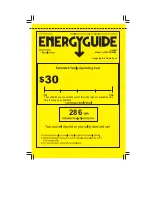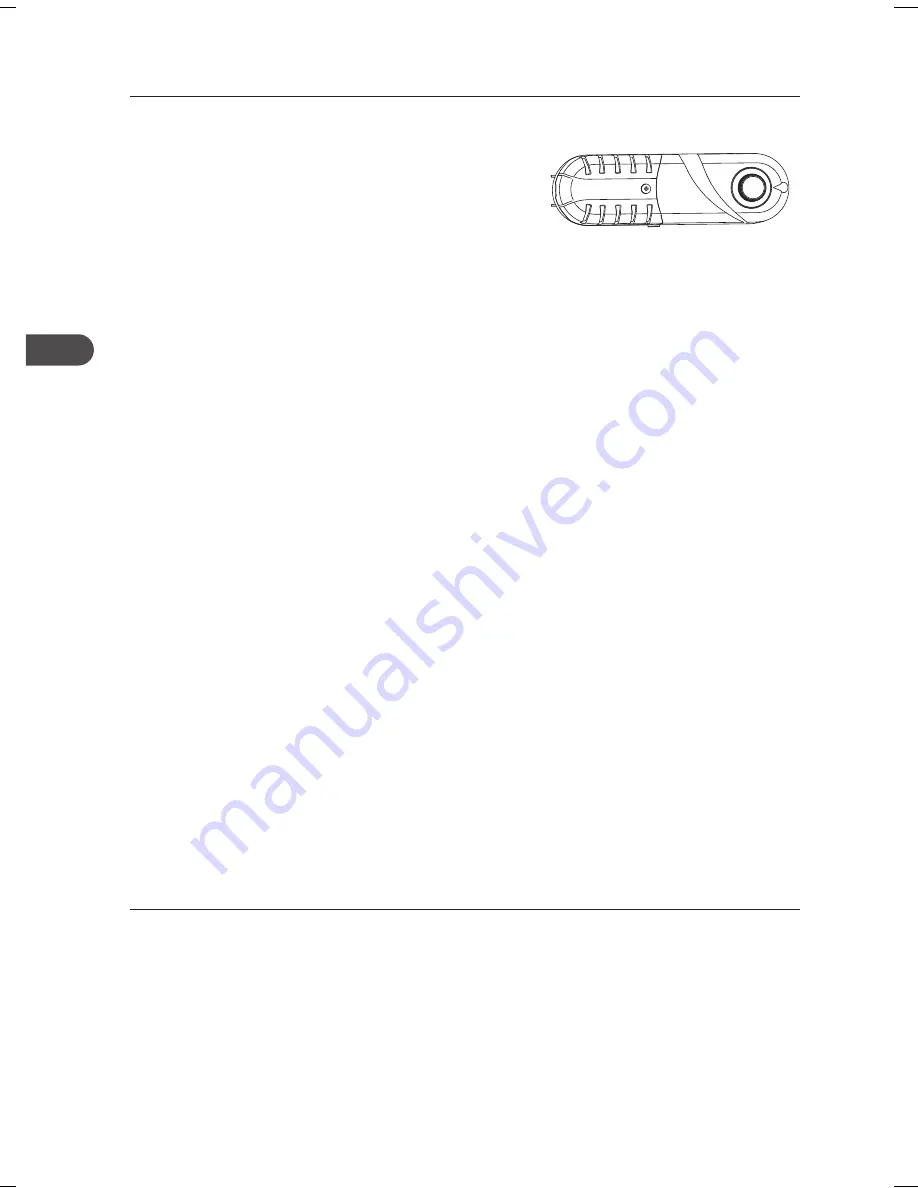
26
GB
Maintenance
Changing the Internal Light
1. Before carrying out the bulb replacement always
adjust the thermostat control dial to Position 0,
then disconnect the mains supply.
2. Use a flat bladed screwdriver and gently prise off
the light bulb cover.
3. Remove the old bulb by unscrewing in an anti-
clockwise direction.
4. Replace with a new bulb (10W SES).
5. Re-fit the light bulb cover and reconnect the
unit to the mains supply and switch on by
adjusting the thermostat.
Care When Handling / Moving the Unit
Hold the unit around its sides or base when moving it. Under no circumstances should it be
lifted by holding the edges of the top surface.
Servicing
The unit should be serviced by an authorised engineer and only genuine spare parts should be
used. Under no circumstances should you attempt to repair the unit yourself. Repairs carried
out by inexperienced persons may cause injury or serious malfunction. Contact a qualified
technician.
Switching Off for Long Periods of Time
When the unit is not in use for a long period of time, disconnect it from the mains supply, empty
all food and clean the unit, leaving the doors ajar to prevent unpleasant smells.
Condensation
Condensation may appear on the outside of the unit. This may be due to a change in room
temperature. Wipe off any moisture residue. If the problem continues, please contact a qualified
technician for assistance.
Disposal
Old units still have some residual value. An environmentally friendly method of disposal will
ensure that valuable raw materials can be recovered and used again. The refrigerant used in the
unit and insulation materials require special disposal procedures. Ensure that none of the pipes
on the back of the unit are damaged prior to disposal.
Up to date information concerning options of disposing of your old unit and packaging from
the new one can be obtained from your local council office.
When disposing of an old unit break off any old locks or latches and remove the doors as a
safeguard.
MUC50S15E_IB_5L_150212_grace.indb 26
12/2/15 11:58 am
Summary of Contents for MUC50S15E
Page 2: ......