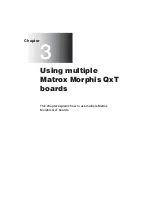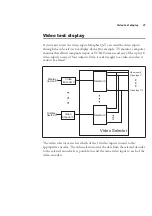Connecting devices to Matrox Morphis QxT 23
Connecting devices to Matrox
Morphis QxT
The Matrox Morphis QxT has two connectors on its bracket:
• A high-density DB-44 female connector for video input.
• A high density 15-pin female connector for video output.
Connecting video
sources
To connect a video source to your Matrox Morphis QxT, plug the
HD-44M-18BNC cable into the DB-44 video input connector. Connect your
video sources to the BNCs at the other end of the cable.
The BNC connectors of the HD-44M-18BNC cable correspond to the following
signals.
15-pin video output
connector
44-pin video input
connector
BNC label
Signal
Video device to connect
CH-0
P0_VID_IN
Analog video input for acquisition path 0.
CH-1
P1_VID_IN
Analog video input for acquisition path 1.
Summary of Contents for Morphis QxT
Page 1: ...Matrox Morphis QxT Installation and Hardware Reference Manual no 11002 101 0100 March 27 2007...
Page 6: ......
Page 7: ...Chapter 1 Introduction This chapter outlines the key features of the Matrox Morphis QxT board...
Page 16: ...16 Chapter 1 Introduction...
Page 26: ...26 Chapter 2 Hardware installation...
Page 30: ...30 Chapter 3 Using multiple Matrox Morphis QxT boards...
Page 74: ......
Page 76: ...Describe the problem...