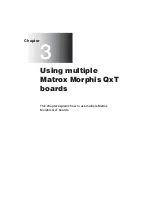Installing Matrox Morphis QxT 19
If you are also installing a Matrox Morphis QxT Digital I/O module, you also
need a free bracket location at the back of the computer chassis. This bracket
location need not be adjacent to the base board. In addition, the slot associated
with the bracket location can be of any type.
If necessary, remove boards from your computer to make room for your Matrox
Morphis QxT board(s).
3. If present, remove the blank metal plate located at the back of the selected slots.
Keep the removed screws; you will need them to fasten the Matrox Morphis QxT
board and, if required, Matrox Morphis QxT Digital I/O module.
4. If Watchdog functionality is required, install the appropriate cables as described
in
Installing the cables for Watchdog functionality
section, later in this chapter.
5. Carefully position the Matrox Morphis QxT base board in the selected empty
PCIe slot. Once perfectly aligned with the slot’s connector, press the board firmly
but carefully into the connector. Anchor the board by replacing the screw that you
removed.
6. f required, install your Matrox Morphis QxT Digital I/O module as described in
the
Installing the Matrox Morphis QxT Digital I/O module
section later in this
chapter.
7. Attach your video sources as described in the
Connecting devices to Matrox
Morphis QxT
section later in this chapter.
8. Turn on your computer.
❖
Under Windows 2000/XP, when you boot your computer, Windows’
Plug-and-Play system will detect a new Multimedia Video Device and you will be
asked to assign it a driver. At this point, you should click on
Cancel
because the
driver will be installed during the installation of Matrox Morphis QxT software.
Summary of Contents for Morphis QxT
Page 1: ...Matrox Morphis QxT Installation and Hardware Reference Manual no 11002 101 0100 March 27 2007...
Page 6: ......
Page 7: ...Chapter 1 Introduction This chapter outlines the key features of the Matrox Morphis QxT board...
Page 16: ...16 Chapter 1 Introduction...
Page 26: ...26 Chapter 2 Hardware installation...
Page 30: ...30 Chapter 3 Using multiple Matrox Morphis QxT boards...
Page 74: ......
Page 76: ...Describe the problem...