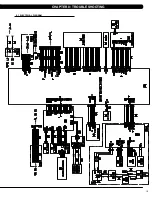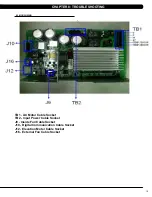8
4.1 CoNSole deSCriPTioN
WorkoUT keyS
: Simple program view and selection buttons. Press the Fitness Test button to cycle through available tests.
qUiCk STarT / Go
: One touch Start and Quick Start.
eNTer
: To confirm each program setting.
UP / doWN iNCliNe:
Easy information and incline selection.
UP / doWN SPeed:
Easy information and speed selection.
UP / doWN Time:
Easy information and time adjustment.
emerGeNCy SToP / immobiliZaTioN:
To stop all functions and immobilize the unit. The emergency stop on this treadmill must be returned
to its original position in order to allow normal operation of the unit.
SToP:
Ends workout and shows workout summary data.
PaUSe
: Pauses workout. Pause duration can be set in Manager Mode.
NUmber keyPad
: Workout data input for workout setup. Speed adjustment during workout.
Cool doWN:
Puts treadmill into Cool Down mode. Cool Down time is dependent on the length of the workout. Workouts 19 minutes and
shorter will have a cool down length of 2 minutes. Workouts 20 minutes and longer will have a cool down length of 5 minutes.
faN:
Allows for fan speed selection (fan has 3 operating speeds).
ToGGle diSPlay:
Cycles between 4 rows of workout information displayed in LED window. The console will automatically
cycle between the workout information if the Toggle Display button is pushed and held down for 3 seconds.
laNGUaGe:
Select language.
CHaPTer 4: CoNSole oVerlay aNd WorkoUT deSCriPTioN