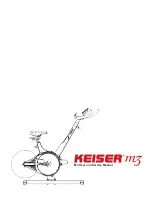READ AND SAVE THESE INSTRUCTIONS
This Cycle is intended for commercial use
To insure your safety and protect the equipment, read all instructions before operating
the MATRIX Cycle.
When using an electrical product, basic precautions should always be followed, including
the following:
DANGER
To reduce the risk of electric shock:
Always unplug this equipment from the electrical outlet immediately after using and
before cleaning.
Your MATRIX Cycle is self-generating (requiring no external power source) and must be
pedaled to power up the console.
WARNING
To reduce the risk of burns, fire, electrical shock or injury to persons that may
be associated with using this product:
An appliance should never be left unattended when plugged in. Unplug from outlet when
not in use and before putting on or taking off parts.
This product must be used for its intended purpose described in this Owner’s Guide. Do
not use other attachments that are not recommended by the manufacturer. Attachments
may cause injury.
To prevent electrical shock, never drop or insert any object into any opening.
Do not remove the side covers. Service should only be done by an authorized service tech-
nician.
Never operate the Cycle with the air opening blocked, Keep the air opening clean, free
of lint, hair and the like.
Never operate product if it has damaged cord or plug, if it is not working properly, if it
has been damaged, or immersed in water. Return the unit to a service center for exami-
nation and repair.
Do not carry this unit by supply cord or used cord as handle.
Keep any power cord away from heated surfaces.
Keep hands and loose clothing away from moving parts.
Close supervision is necessary when Cycle is used by or near children, invalids, or dis-
abled persons.
Do not use outdoors.
Do not operate where aerosol (spray) products are being used or where oxygen is being
administered.
To disconnect, turn all controls to the off position, then remove plug from outlet.
Comment this Cycle to a properly grounded outlet only.
CAUTION
If you experience chest pain, nausea, dizziness or shortness of breath, STOP
exercising immediately and consult a physician before continuing.
SETTING UP THE CYCLE
Assembly instructions have been provided with your Cycle. For your safety, please read and
follow each of the steps in the assembly guide. To obtain a copy of the assembly guide,
please contact MATRIX FITNESS SYSTEMS or the local authorized dealers.
1.1 INSTALLATION REQUIREMENTS
Your MATRIX Cycle is designed to be self contained and does not require a power supply to
operate.
CAUTION
Use of the wrong power supply may cause damage to your Cycle and/or entertain-
ment device.
Locate a level stable surface to position Cycle. The Cycle has four leveling feet located under
the foot support. If your Cycle wobbles in the location where you intended to use it, loosen
the lock nut on the adjusting foot and adjust the feet until stable. Once level, lock the
adjusting feet by tightening the lock nut to the frame.
1.2 PREVENTATIVE MAINTENANCE AND CLEANING TIPS
Preventative maintenance and daily cleaning will prolong the life and look of your MATRIX
FITNESS equipment.
Please read and follow these tips.
Position the equipment away from direct sunlight. The intense UV light can cause discol-
oration or plastics.
Locate your equipment in an area with cool temperatures and low humidity.
Clean with a soft 100% cotton cloth.
Clean with non-ammonia based cleaners.
Wipe seats, handles, heart rate grips, and handlebars clean after each use.
Do not pour liquids directly onto your equipment. This can cause damage to the equip-
ment and in the same cases electrocution.
Check pedal safety straps weekly for wear.
Adjust leveling feet when equipment wobbles or rocks.
Maintain a clean area around equipment free from dust and dirt.
1.0 I
MPORTANT
S
AFETY
I
NSTRUCTIONS
..
..
..
..
..
..
..
..
..
..
..
..
..
..
..
..
..
..
..
..
..
..
..
..
..
..
1
Summary of Contents for R5x
Page 1: ...C Y C L E O W N E R S M A N U A L...
Page 11: ...6 0 ASSEMBLY 9 STEP 4 STEP 5...
Page 12: ...6 0 ASSEMBLY 10 STEP 6 STEP 7...
Page 13: ...6 0 ASSEMBLY 11 6 2 UPRIGHT CYCLE FASTENERS ASSEMBLY TOOLS MX U5x STEP 2 STEP 1 STEP 3...
Page 14: ...6 0 ASSEMBLY 12 STEP 4 STEP 5...
Page 15: ...6 0 ASSEMBLY 13 STEP 6 STEP 7...
Page 16: ...6 0 ASSEMBLY 14 STEP 8...