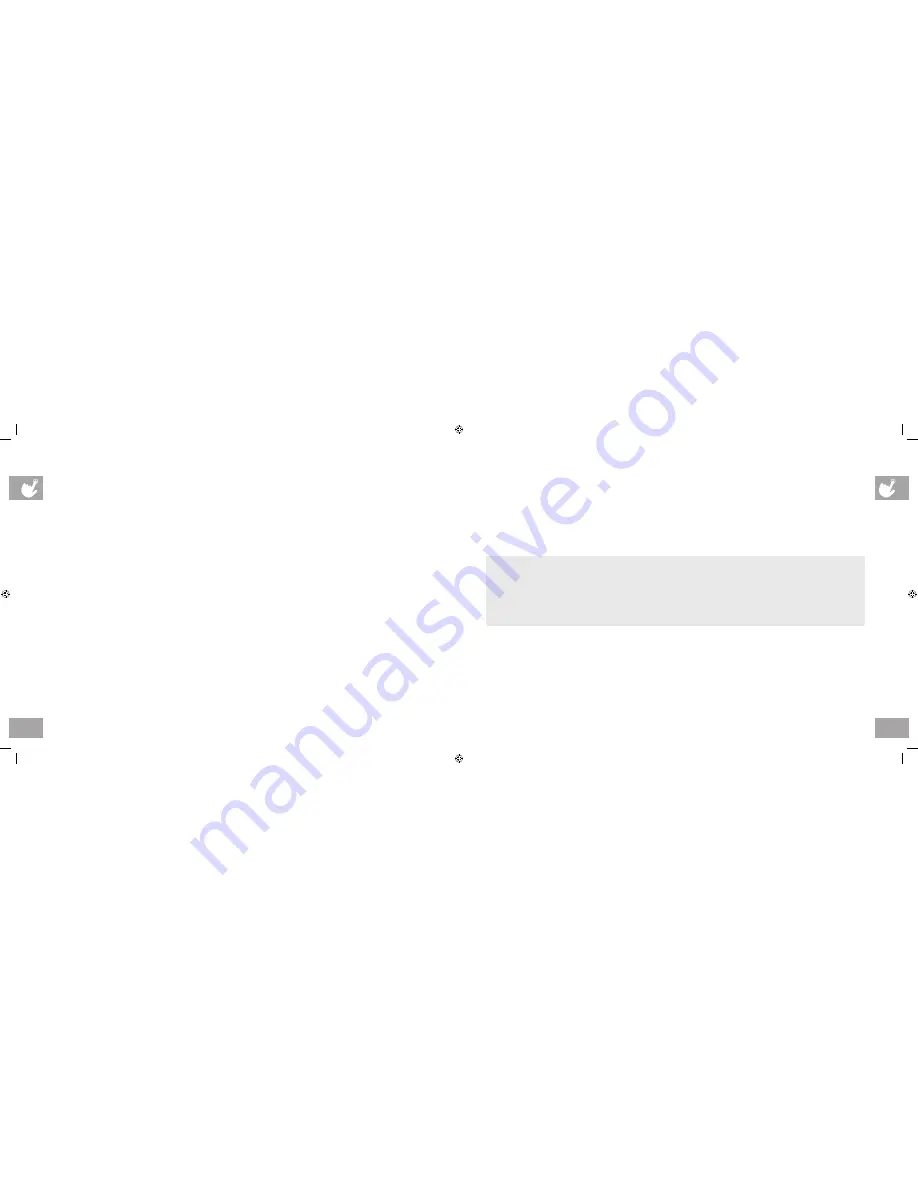
48
49
MANAGER PREFERENCE MODE
3X AND 5X CONSOLES:
This section allows a user to manipulate default settings for the machines. It may be accessed by pressing the
Level Up/Level
Down
keys simultaneously for 5 seconds. To change a setting, press “
Enter
” on the keypad and use the Level buttons and numeric
keypad to change the values. Pressing “
Enter
” again will save the change. Pressing “
Back
” will bring you to the previous menu. To
exit manager’s mode, hold “
Stop
” down for 5 seconds. Below is a list of the settings.
3XE, 7X AND 7XE CONSOLES:
This section allows a user to manipulate default settings for the machines. It may be accessed by pressing “
ENTER
”,
1, 0, 0, 1,
“
Enter
”. To change a setting, press “
Enter
” on the keypad and use the Level buttons and numeric keypad to change the values.
Pressing “
Enter
” again will save the change. Pressing “
Back
” will bring you to the previous menu. To exit manager’s mode, press the
“
Home
” key. Below is a list of the settings.
Maximum Time
Default Time
Default Level
Default Age
Default Weight
Accumulated Distance
Accumulated Time
Software Version
Timer Mode
CONSOLE DESCRIPTION:
The Matrix machine is inspected before it is packaged. It is shipped in two pieces: the base
and the console. Carefully unpack the unit and dispose of the box material.
Default Incline
Speed/Distance Mode
Out of Order
Gender
Language
Sound Mode
Incline Reset
bikes_om_r1.5.indd 48-49
9/9/11 8:20 AM





























