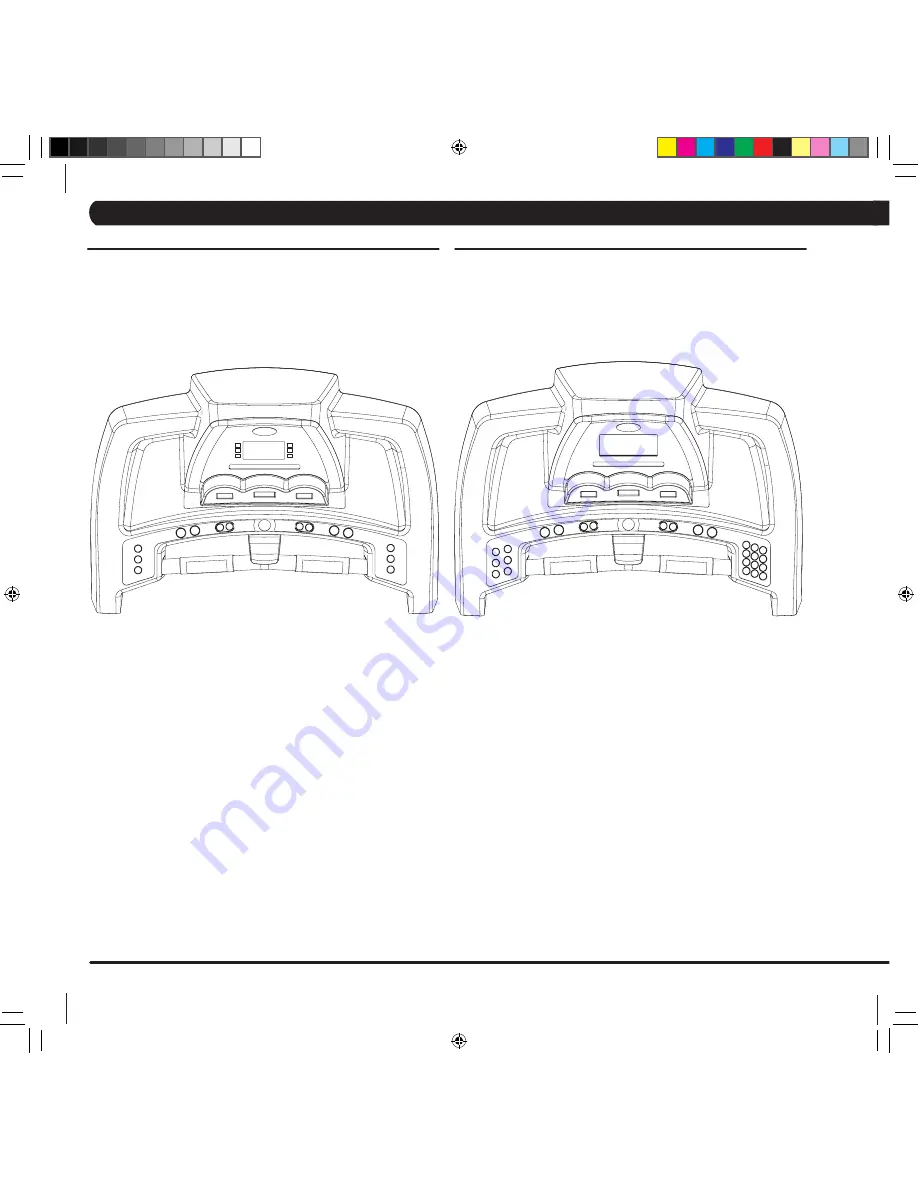
CHAPTER 4:
mX-t3
X
/ mX-t3
Xi
o
verlay
D
escription
/ p
rograming
/ e
ngineering
m
oDe
4
4.1 MX-T3x CONSOLE DESCRIPTION
The MATRIX treadmill is inspected before it is packaged. It is shipped in
four pieces: the base, the upright console supports, the handlebar and
the console. Carefully unpack the unit and dispose of the box material.
CAUTION
This unit weights 350 pounds. To avoid injury to the user
and the unit, be sure to have proper assistance to remove and move the
unit.
PROGRAM KEYS:
Simple program view and selection buttons.
Six programs to choose from.
qUICK START/START:
One touch Start and Quick Start.
SELECT:
To confirm each program setting
.
STOP:
Press the STOP key once to pause the program for 2 minutes. During
the 2 minute pause, press the QUICK START key to continue running
the program, or else the machine will reset automatically. Also, you
can press and hold the STOP key to reset the treadmill.
UP/DOWN ELEvATION:
Easy information and elevation selection.
UP/DOWN SPEED:
Easy information and speed selection.
EMERGENCY STOP:
To stop all functions running.
MX-T3xi CONSOLE DESCRIPTION
The MATRIX treadmill is inspected before it is packaged. It is shipped in
four pieces: the base, the upright console supports, the handlebar and
the console. Carefully unpack the unit and dispose of the box material.
CAUTION
This unit weights 350 pounds. To avoid injury to the user
and the unit, be sure to have proper assistance to remove and move the
unit.
PROGRAM KEYS:
Simple program view and selection buttons.
Six programs to choose from.
qUICK START/START:
One touch Start and Quick Start.
SELECT:
To confirm each program setting
.
STOP:
Press the STOP key once to pause the program for 2 minutes. During
the 2 minute pause, press the QUICK START key to continue running
the program, or else the machine will reset automatically. Also, you can
press and hold the STOP key to reset the treadmill.
UP/DOWN ELEvATION:
Easy information and elevation selection.
UP/DOWN SPEED:
Easy information and speed selection.
EMERGENCY STOP:
To stop all functions running.
SPEED KEYS - NUMBERS:
Press the Speed Keys’ numbers to input program
Time, Weight, and Target Heart Rate.
SPEED KEYS - RESET:
To cancel the numbers entered by the Speed Keys
numbers.
SPEED KEYS - ENTER:
To confirm each program setting.
EMERGENCY STOP
INCLINE
TIME
SPEED
EMERGENCY STOP
INCLINE
TIME
SPEED
06'_Treadmills_M.indd 8
7/18/06 4:00:04 PM









































