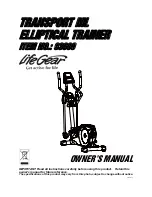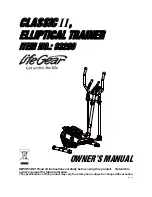35
8.10 keyPAd & oVerlAy rePlAceMent - continUed
cHAPter 8: PArt rePlAceMent gUide
figUre e
figUre f
figUre g
7) Peel part of the protective film from the back of the overlay (Figure E).
8) Push the overlay ribbon cable through the hole in the console and plug it in (Figure F).
9) Match the overlay to the cutout on the console (Figure G).
Summary of Contents for A5x-02
Page 1: ...A 5 x 0 2 A s c e n t T r a i n e r SER V ICE M A N U A l...
Page 2: ......
Page 5: ...1 SERIAL Number Placement Chapter 1 serial number location 1 1 SERIAL NUMBER LOCATION...
Page 20: ...16 7 1 Electrical Diagram Chapter 7 Troubleshooting...
Page 21: ...17 7 1 electrical diagram Chapter 7 Troubleshooting...
Page 22: ...18 System block diagram 7 1 electrical diagram Chapter 7 Troubleshooting...
Page 69: ...65 notes...