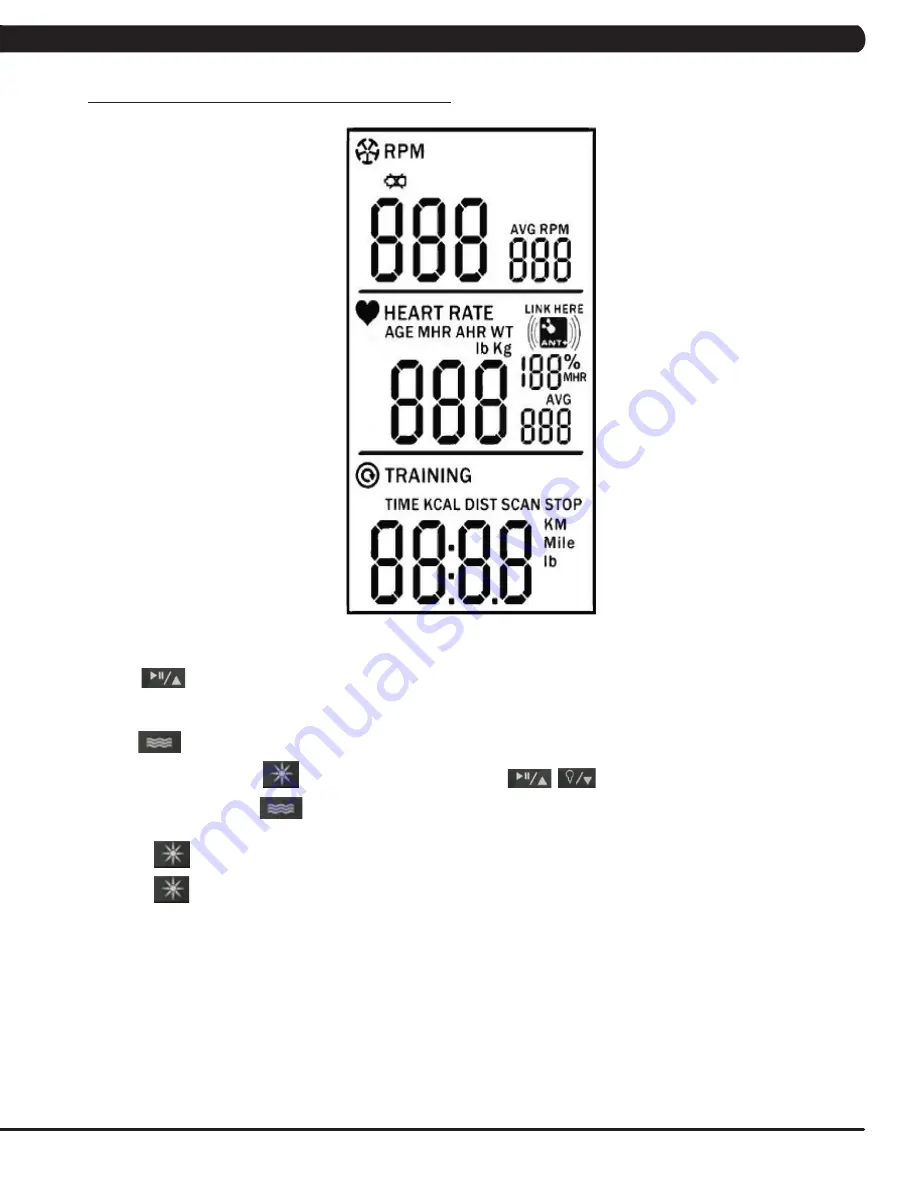
9
4.1 CONSOLE DESCRIPTION (OPTION)
- CONTINUED
CHAPTER 4: CONSOLE OVERLAY AND WORKOUT DESCRIPTION
Operating Overview:
1. From sleep mode press any key to wake up.
2. Press
key to start/pause workout.
3. During workout you can see Current RPM, Average RPM, Current Heart Rate, Average Heart Rate, Heart Rate Intensity (% Max HR) in the
top two screen plue user selectable data in the Training screen.
4. Press
key to change data shown in Training screen during exercise(Time, Distance or Scan).
5. For setting Mode: Long press
key. Adjust values using up/down keys
,
.
a. Heart Rate Pairing: Press
key
for heart rate pairing, you must put on the heart rete chest belt and move to within 12inches (30cm)
to the console for proximity pairing.
b. Press
key
to set Age (or MHR if known).
c. Press
key
to end setting Mode.
General:
1. ZM8-3 uses ANT+ 2.4Ghzwireless radio to transmit data.
2. For heart rate an ANT+ heart rate chest belt accessory is available.
3. A flywheel sensor measures ratation, the gear ratio defaullt setting is 2.9; with wheel size 27inches.
4. A maintenance mode is available to change default settings.
5. The ANT+ flywheel sensor (included) needs to be mounted to the bike frame.
6. The console operates from 3x AAA batteries, the flywheel sensor from a single CR2032 lithium coin cell battery.


























