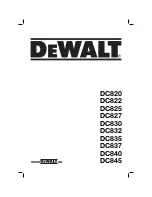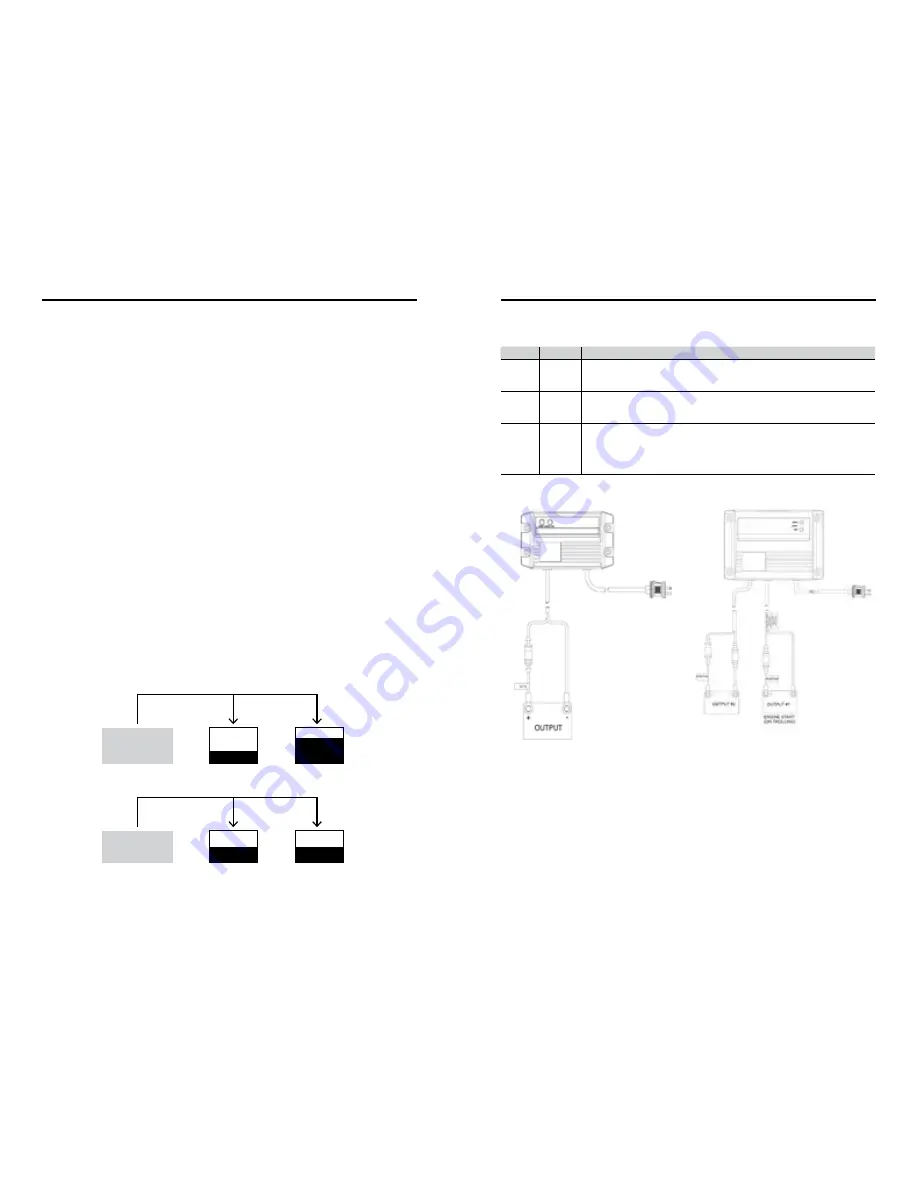
6
7
EasyCharge Charger Instructions
EasyCharge Charger Instructions
Charge Cycle
A) Soft Start – Charger verifies connections are good and the battery is capable of
accepting a charge. Batteries with very low voltage (near dead) will be slowly
charged to not harm the battery. When the battery voltage reaches 10V for 30
seconds the charger switches to the next stage.
B) Bulk Stage – the charger uses constant current and charges the battery to 14.3
volts. When the battery holds the voltage of 14.3 volts for 30 seconds the charger
switches to the next stage.
C) Absorption Stage - the charger uses constant voltage to charge the battery until
the charge current drops just below the rated current for 30 seconds. At this point
the charger will switch to the next stage.
D) Float Stage – the charger finishes the charge cycle by keeping the battery at 13.3
volts for a period of time and determines the battery is charged and shuts down.
E) Maintenance – the charger will monitor the battery and if the battery voltage
drops below 12.8 volts or if 14 days have passed since the last charge the charge
cycle will start automatically.
OPERATING THE CHARGER – 5/5 Amp output
Model 28210 quickly chargers two batteries using Sense-Send Technology. The
charger senses the power needed per battery and sends the allocated power needed.
If the two batteries connected to the charger have different discharged levels the
charger will send the majority of the power available to the battery needing the most
power and a lower amount to the battery needing less power. This results in faster
charging.
10 Amp Char-
ger
10 Amp Char-
ger
8 Amps
5 Amps
2 Amps
5 Amps
If the two batteries have drained equally the charger will send the same amount of
power to each battery.
LED Indicators
ON
OFF
Condition
Red
Green
Charger is in the “Soft Start” or “Bulk Stage” and the battery is being
charged. If the red LED stays on for more than 24 hours refer to
Problem 1 in the troubleshooting section.
Red &
Green
None
Charger is in the “Absorption Stage” and delivering constant
voltage to the battery. If the red and green light stay on for more
than 24 hours refer to problem 2 in the troubleshooting section.
Green Red
The charger has moved to the “Float Stage” and is topping off the
charge to the battery and keeping the battery ready to use. The
green light indicates your battery is ready to use. If the green light
stays on when your battery is known to be low, refer to Problem 3
in the troubleshooting section.
43310600 (6 amp)
connection with 1 12V
battery.
43321000 connection
used with 2 independent
batteries (5/5 amps).
Output 1 and 2 maybe
connected in parallel for a
12V 10 amp output.