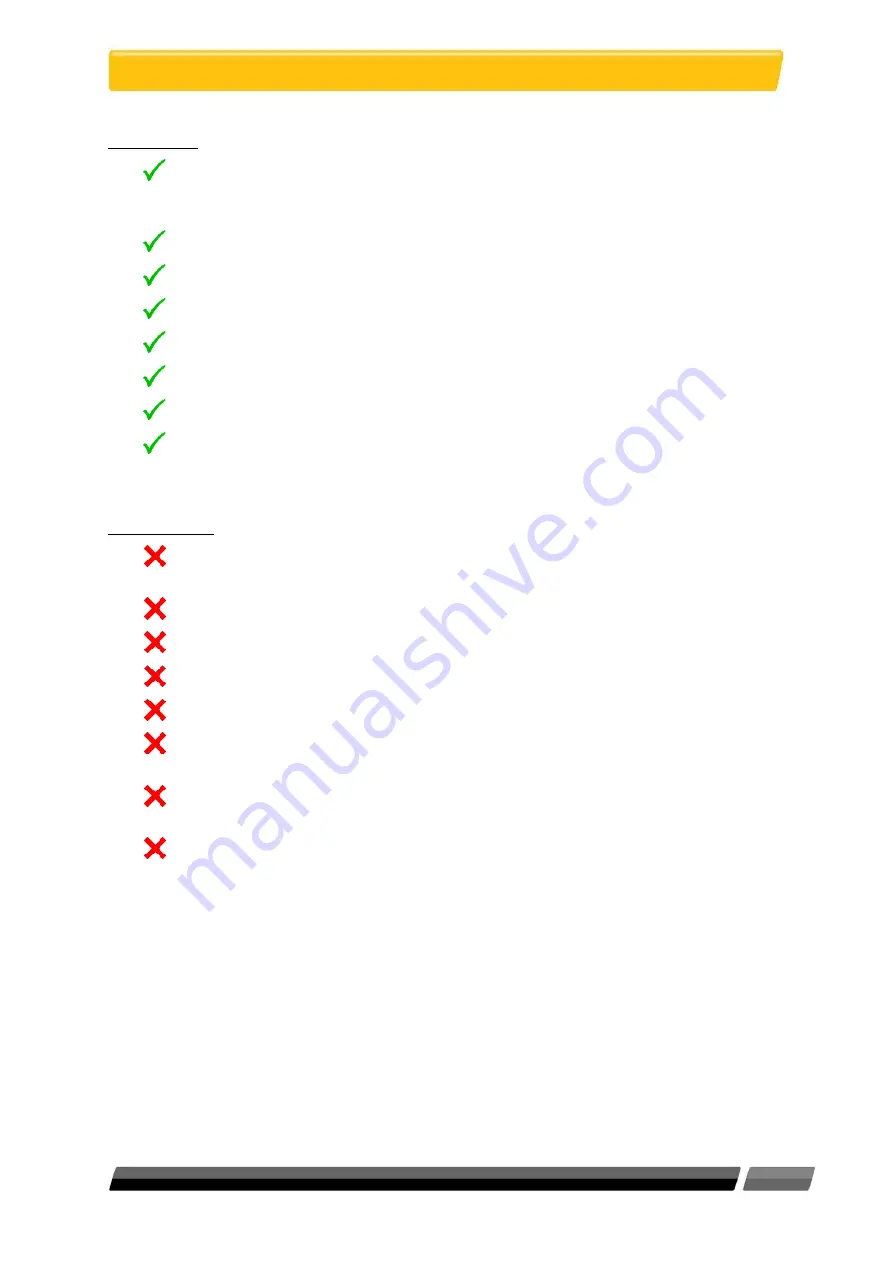
Health & Safety
5
Safety Do’s
When pulling a load, DO walk beside the machine when possible, for safety. If you
need to walk backwards when pulling a load, DO make sure that you are not walking
into an obstruction.
DO use the warning horn to make people aware of your movements.
DO take care to avoid people, objects, equipment, cables on the floor etc.
DO check the coupling for wear or damage (including cracks/deformation).
DO remove the key when machine is not in use - store in a secure place.
DO keep the machine clean and free of dirt and grease.
DO take extra care on slopes and loose surfaces.
DO keep your feet clear of the machine when moving the machine.
Safety Don’ts
DON’T use the machine if the battery state meter shows a low or uncharged state.
Recharge immediately.
DON’T use the machine unless properly trained.
DON’T use the machine for anything other than its intended use.
DON'T try to ride on the machine.
DON'T attempt to turn the castor wheel using feet/hands.
DON’T use pressure washers to clean the machine, water can easily get into the
battery compartment through the ventilation slots.
DON’T detach the machine from the load if on a slope. The load could easily roll away
and injure someone.
DON’T try to modify the machine yourself. This includes changes affecting for
example, stability, capacity, braking, steering, visibility and the addition of any
removable attachments.
Summary of Contents for All Terrain AT200 TOW
Page 1: ......










































