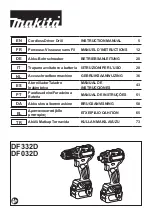Page 10
OPERATION
DIRECTION-Of-ROTATION
SELECTOR (fORWARD/
CENTER LOCk/REVERSE)
(fIG. 3)
The direction of bit rotation is reversible
and is controlled by a selector located
above the trigger switch. With the Drill/
Driver held in normal operating position:
1.
Position the direction-of-rotation
selector to the left of the tool for
forward rotation.
2.
Position the direction-of-rotation
selector to the right of the tool for
reverse rotation.
3. Setting the switch in the OFF (center
lock) position helps reduce the
possibility of accidental starting when
not in use.
CAUTION:
To prevent gear
damage, always allow the drill/driver to
come to a complete stop before changing
the direction of rotation.
NOTICE: The drill/driver will not run
unless the direction of rotation selector is
engaged fully to the left or right.
REVERSE
FORWARD
ELECTRIC bRAkE
To stop the drill/driver, release the trigger
switch and allow the tool to come to a
complete stop. The electric brake quickly
stops the rotation. This feature engages
automatically when you release the
trigger switch.
kEyLESS CHUCk (fIG. 4)
The drill/driver has a keyless chuck to
tighten or release bits in the chuck jaws.
The arrows on the chuck indicate the
direction in which to rotate the chuck
body in order to GRIP (tighten) or OPEN
(release) the chuck jaws on the bit.
WARNING:
Do not hold the chuck
body with one hand and use the power of
the drill/driver to tighten the chuck jaws
on the bit. The chuck body could slip in
your hand, or your hand could slip and
come in contact with the rotating bit. This
could cause an accident resulting in
serious personal injury.
FIG. 4
OPEN
(Release)
GRIP
(Tighten)
Keyless chuck
Chuck
jaws
FIG. 3
Summary of Contents for 241-0313
Page 17: ...Page 16 notes...
Page 18: ...Page 17 notes...
Page 20: ...Page 20 09 2013 2013 Menard Inc Eau Claire WI 54703...