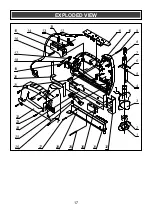15
NAILING OR STAPLING
– cont’d
3. Once the front of the nailer/stapler is
in the desired position, squeeze the
trigger switch (4) to drive the nail or
staple.
REMOVING A JAMMED NAIL OR
STAPLE
DANGER:
Always turn the switch
OFF and remove the plug from the
power source before attempting to
remove a jammed nail or staple.
This will
prevent accidental starting of the tool
which could result in serious injury.
1. Turn the switch OFF and remove the
plug from the power source.
2. Turn the tool upside down, press on
the magazine latch and slide the
magazine outward.
3. Remove unused nails or staples from
the magazine track.
4. Remove the jammed nail or staple
from the mechanism with needle nose
pliers.
NOTE:
Remove the jammed nail or staple
immediately. Never attempt to drive a
second nail or staple once one has
jammed. Such action may damage the tool
mechanism and make removal of the
jammed nail or staple much more difficult.
ASSEMBLY AND OPERATION
!