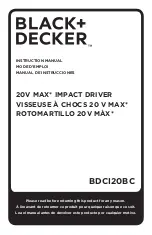12
DIRECTION-OF-ROTATION SELECTOR (FORWARD/REVERSE/CENTER LOCk) (Fig. 3b)
The direction of bit rotation is reversible
and is controlled by a selector located
above the trigger switch. With the Impact
Wrench held in normal operating position:
1. Position the direction-of-rotation
selector to the left of the tool for
forward rotation.
2. Position the direction-of-rotation
selector to the right of the tool for
reverse rotation.
3. Setting the switch in the OFF
(center lock) position helps reduce the possibility of accidental starting
when not in use.
CAUTION!
To prevent gear damage, always allow the Impact Wrench to
come to a complete stop before changing the direction of rotation.
NOTE:
The Impact Wrench will not
run unless the direction of rotation
selector is engaged fully to the left or
right.
LED WORkLIGHT (Fig.4)
The LED worklight, located on the
base of the Impact Wrench, will
illuminate when the trigger switch is
depressed. This provides additional
light on the surface of the workpiece
for operation in lower-light areas. The
LED worklight will turn off when the
trigger switch is released.
INSTALLING AND REMOVING
SOCkET (Fig.5)
1. Lock the trigger switch by placing
the direction-of-rotation
2. Selector in the OFF (center) position.
3. To install a 1/2” socket, simply push it
completely onto the output drive. To
remove, pull it off the output drive.
REVERSE
FORWARD
Fig. 4
Fig. 3b
Fig. 5
LED Worklight
Socket
Output Drive
Summary of Contents for 241-0424
Page 16: ...16...