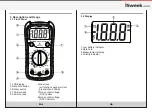06
07
3.3
Using the Meter
3.3.1 Data Hold
The data hold function will hold the current reading on
the display.
• Press the “
HOLD
” button to hold the current reading.
“
H
” symbol will appear on the display.
• Press the “
HOLD
” button to release the hold.
Hold the “
NCV
” button down in any mode and the meter
will activate the non-contact voltage detection.
• Hold the meter up to a voltage source and the buzzer
will sound and the NCV indicator will light up if voltage
is detected.
• Release the “
NCV
” button to stop NCV detection.
3.3.2
Non-Contact Voltage Detection (NCV)
3.3.3
AC/DC voltage measurement
•
voltage range.
• Connect the red test lead to the input jack and the black
lead to the COM jack.
• Connect the leads to the circuit under test and read the
measurement on the display. Observe polarity for DC
measurements. If “OL” is display, it means the
measurement has exceeded the current range. Move
the rotary switch to a higher range.
Set the rotary switch to the appropriate AC or DC
Warning
Do not measure voltages higher than 600V DC
or AC rms to perevent damage to the meter or
personal injury.
3.3.4
AC/DC current measurement
• Turn off power to the circuit. Allow all capacitors to
discharge.
• Set the rotary switch to the appropriate AC or DC
current range.
• Depending on the current to be measured, connect the
red test lead to either the input or 10A jack and the black
lead to the COM jack.
• Break the circuit and connect the leads in series with the
circuit (black lead on the lower voltage side).
• Turn circuit power on and read the measurement on the
display. If “OL” is display, it means the measurement
has exceeded the current range.Move the rotary switch
to a higher range.
Warning
Never measure open-circuit voltages exceeding
250V between the input terminals and ground to
prevent injury or damage to the meter.
NOTE
Check fuses before making current measurements,
Make sure to use correct input jacks to prevent
damage to the meter.
Summary of Contents for MS8238B
Page 10: ...R 00 05 1049...