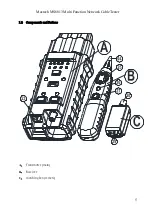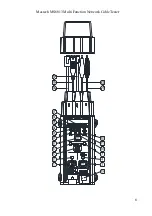Mastech MS6813 Multi Function Network Cable Tester
13
2.5 Telephone Line Modes Testing
2.5.1 Differentiate TIP or RING wire:
Turn the switch on the transmitter to “OFF”, connect the corresponding wire adaptor to the
open telephone lines in the network. If,
a)
“CONT” indicator turns green, the red lead on the transmitter connects to RING of
the telephone line.
b)
“CONT” indicator turns red, the red lead on the transmitter connects to TIP of the
telephone line.
2.5.2 Determine Idle, Vibrate or in use (off-hook):
Turn the switch on the transmitter to “OFF” mode. When the target telephone line is at work,
connect the red lead to RING line and the black lead to TIP line, If,
a)
“CONT” indicator turns green, the telephone line is idle.
b)
“CONT” indicator stays off, the telephone line is off-hook.
c)
“CONT” indicator turns green along with periodic red flash, the telephone line is
in vibrate mode.
d)
When connect receiver antenna to an explored telephone wire, press and hold
the receiver power button to receive the audio signal.
2.
Maintenance and Repair
2.1
Battery Replacement
Replace new batteries when the battery indicator is on, remove the battery cover in the back
and replace a ne 9V battery.