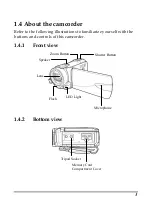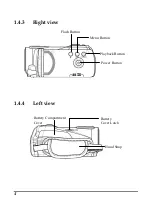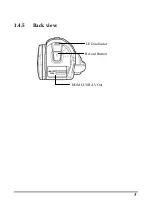ii
2.6
Connecting to PC using a USB/AV cable............. 17
2.7
Connecting to TV using an HDMI cable............ 18
2.8
Changing modes................................................ 19
2.9
Before you start ................................................. 19
2.9.1
Setting the date and time ...................... 19
2.9.2
Setting the language.............................. 20
2.9.3
Setting the beep ..................................... 20
3
Using the camcorder................................21
3.1
Recording videos ............................................... 21
3.2
Video menu ....................................................... 24
3.2.1
Resolution .............................................. 25
3.2.2
Quality ................................................... 25
3.2.3
White Balance........................................ 26
3.2.4
Effect ...................................................... 27
3.2.5
Stabilizer ................................................ 27
3.2.6
EV28
3.2.7
Night Mode............................................ 28
3.3
Playing videos ................................................... 29
3.4
Video playback menu......................................... 32
3.4.1
Delete One ............................................. 33
3.4.2
Delete All ............................................... 34
3.4.3
Protect .................................................... 35
3.4.4
Autoplay ................................................ 36
3.5
Shooting photos................................................. 37
3.6
Camera mode menu........................................... 40
Summary of Contents for DVH5J7
Page 1: ...User s Manual HD Digital Video Camera ...
Page 5: ...iv Troubleshooting 60 ...
Page 11: ......
Page 16: ...5 1 4 5 Back view Record Button HDMI USB AV Out LED indicator ...
Page 26: ...15 3 Close the battery cover ...
Page 70: ...59 General Dimensions 55 5 W x 60 2 H x 130 5 D mm Weight Approx 248 5g without battery ...
Page 73: ......