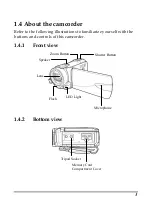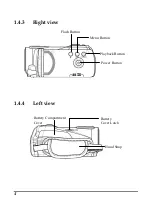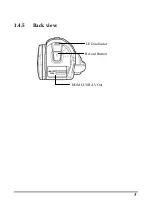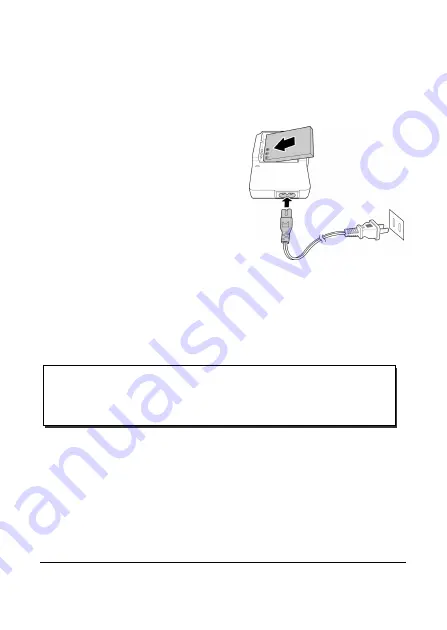
16
2.3
Charging the battery
You can charge the battery with the charging unit provided. Follow
the steps below to charge your battery.
1.
Insert the Li-ion battery into
the charging bay.
2.
Connect one end of the power
cord to the charging unit and
then plug the other end to the
wall outlet.
The red LED lights up to indicate
the battery is charging.
After full charge, the LED turns to green.
Approximate charging time is 240 minutes with a charger and a
USB connection.
2.4
Turning on/off the camcorder
Open/close the LCD panel or press the Power Button to turn the
camcorder on/off.
Note
:
Actual charging time depends on current battery capacity
and charging conditions.
Summary of Contents for DVH5J7
Page 1: ...User s Manual HD Digital Video Camera ...
Page 5: ...iv Troubleshooting 60 ...
Page 11: ......
Page 16: ...5 1 4 5 Back view Record Button HDMI USB AV Out LED indicator ...
Page 26: ...15 3 Close the battery cover ...
Page 70: ...59 General Dimensions 55 5 W x 60 2 H x 130 5 D mm Weight Approx 248 5g without battery ...
Page 73: ......