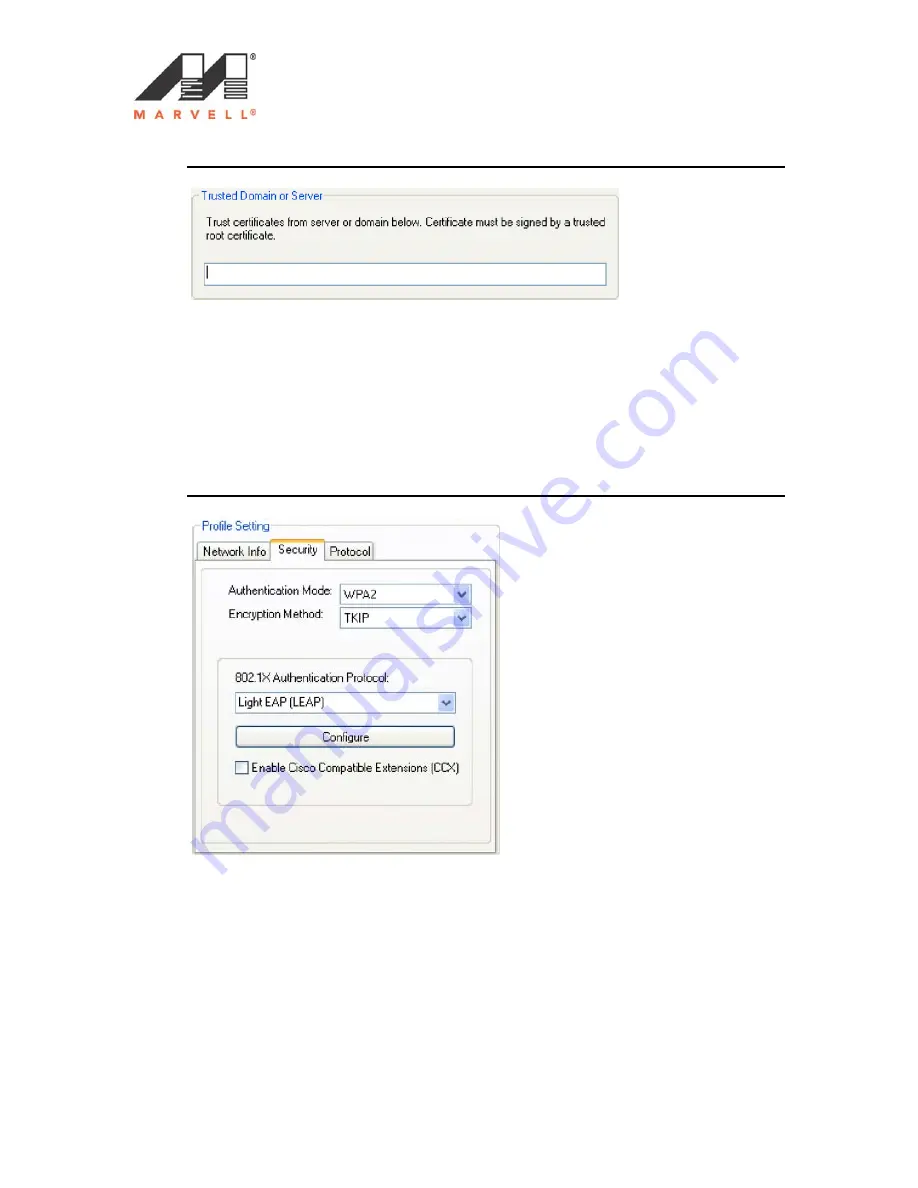
MC8687P Mini PCIe WLAN Client Card User’s Guide
________________________________________________________________________
________________________________________________________________________
Doc. No________ Rev.V1.0
Confidential
Copyright © 2007 Marvell
Page
35
Document Classification: Proprietary Information
December 28, 2007
Figure 35: Server Authentication – Trusted Domain or Server
11. Click
OK
to return to the
Security
tab of the
Profile Settings
.
12. If CCX compatibility is required, select the Enable Cisco Compatibility
Extensions (CCX) check box.
13. Click
Save
to set the configuration.
3.2.4.4 802.1X
/
WPA / WPA2 with LEAP
Figure 36: Security Tab – WPA2 with LEAP
The definition of the LEAP authentication protocol for the authentication modes
802.1X, WPA, and WPA2 is identical:
1. Select Protected Light EAP (LEAP) as 802.1X Authentication Protocol.
2. Click
Configure
. The LEAP Configuration window is displayed.






























