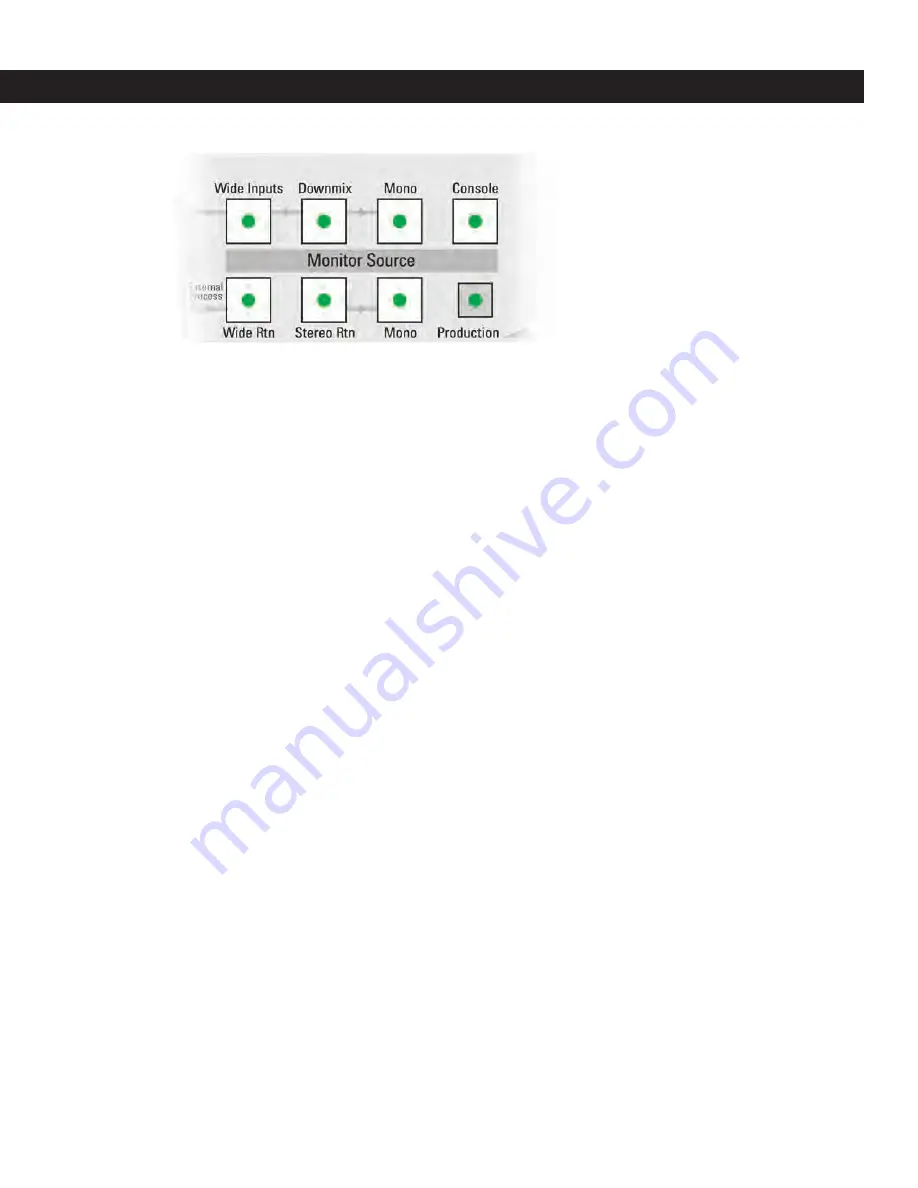
33
Operation: Front Panel
Monitor Source
The Monitor Source section allows you to listen to various sources without interfering with the Wide
Inputs mix or the various sends and stereo downmix derived from it. The eight Monitor Source but-
tons select and indicate the source(s) to be monitored. The source selections with white buttons are
interlocking and selecting any one of these buttons will deselect the previous choice. The gray button,
Production, can be added to any other monitor source, allowing the monitoring of a production track
without it appearing in any mixes or processors. Perfect for the scoring mixer. Stereo and mono com-
patibility issues are readily addressed through the linked buttons indicated by the lines with arrows.
Note: Selecting a monitor source whose width is wider than the current Monitor System selection will force
MultiMAX to automatically select a wider format Monitor System.
Wide Inputs
The Wide Inputs button selects the discrete Wide Inputs mix as the monitor source, and can be moni-
tored on the Main and Alt Monitor Systems.
Downmix
Downmix selects the stereo Downmix Out of the Wide Inputs mix as the monitor source, and can be
monitored on the L & R monitors of the Main, Alt, and Nearfield Monitor Systems.
Note: The downmix coefficients for the center and surround(s) channels are variable, and may be specified
in the Options: Downmix menu. (See pg. 47)
Mono
(Downmix)
Mono selects a mono sum of the Downmix Out as the monitor source, and can be monitored on the C
monitor of the Main and Alt Monitor Systems, as a phantom center on Nearfield, and on Small Mono.
Wide Rtn
Wide Return selects an external source, from four to eight channels wide, as the monitor source.
Typically used as a processor return, it may also be used to monitor an additional recorder/playback
machine. Wide Return can be monitored on the Main and Alt Monitor Systems.
The width of the Wide Return may be set for 7.1, 6.1, 5.1, or LCRS, depending upon the Main Moni-
tor format. In addition, MultiMAX EX has new compound formats for the Wide Return to facilitate
monitoring the effects of the new Dolby EX/DTS ES matrix processors.
(See pg. 43-44)
Note: When the Formats: Wide Rtn menu is set to LCRS, the LS input serves as the S input for the Wide
Returns connection.
Stereo Rtn
Stereo Rtn selects an external stereo device as the monitor source and can be monitored on the L &R
monitors of the Main, Alt, and Nearfield Monitor Systems. Typically used for the Lo Ro output of a
processor, it may also be used for a stereo recorder/playback machine such as a Downmix Out refer-
ence recorder output or a multi-source stereo selector.






























