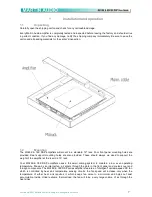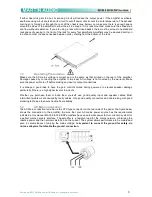All material © 2010 Martin Audio Ltd. Subject to change without notice
12
2
Setup and settings using the amplifier’s front panel controls
2.1
Introduction
The figure right shows the front panel of
MA18K & 18K DSP Amplifiers.
The front panel controls, in conjunction with
the graphic LCD display above the buttons,
give the user the total control and detailed
information about the status of the amplifier.
Each pushbutton has multiple functions and
the display shows the current active function
for each button.
Read the instructions below carefully which
will explain the many functions of the
amplifier.