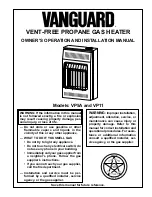7
Do not touch the hot surfaces or heating elements inside to avoid burns. Use handle, regulator and knob.
WARNING: Failure to observe safety precautions may result in fire, electric shock, or burns. Damage to the appliance caused by improper use will exempt the seller from warranty
service.
BEFORE THE FIRST USE
Unpack the appliance and remove all packaging materials and labels. Store warning labels (if available) and the product serial number plate on the housing!
Clean the device with a damp cloth, clean the accessories in soapy water rinse thoroughly and dry.
USING THE APPLIANCE
Make sure the device is switched off (thermostat knob to the «
-
» position). Insert the plug of the heater into a suitable socket.
Set the heating mode (Power indicator light will turn on):
o
- «Ventilation» mode (Fan Only, Room temperature air).
o
I
- «Warm wind» mode at reduced power.
o
II - «
Hot wind» mode at full power.
Turn the thermostat knob fully in a clockwise direction to the maximum setting («+» position).
When the desired room temperature has been reached, the thermostat knob should be turned slowly anti-clockwise until «click» sound.
After this the heater will keep the air temperature in the room at the set temperature by switching on and off automatically.
The adjustable thermostat can be used to finely regulate the temperature. Turn the temperature control setting to maximum «+» to increase temperature and turn to minimum «-» to decrease
temperature.
Switching off: turn the knob to setting «O», turn thermostat knob to the «-» position. Disconnect the appliance from the power supply. Do not pull on the wire, only hold on to the plug.
DO NOT USE THE APPLIANCE MORE THAN 4 HOURS WITHOUT A BREAK.
SAFETY SYSTEM
To avoid damage of internal components, the heater is equipped with a safety system which will automatically switch off the appliance in case of accidental overheating. If this happens, the heater will
automatically switch off. If overheating occurs:
Turn the mode control switch to «O» position and remove the plug from the socket.
Let the fan heater cool down for a few minutes before you start it again.
Remove the cause of overheating.
Plug in the appliance and switch it on. If the appliance doesn’t operate normally, remove the plug from the socket immediately and contact the nearest customer service center
OVERTURN PROTECTION SYSTEM:
The heater is equipped with tip over switch. If the heater is accidentally dropped, the heater will automatically switch off. Put the fan-heater back to the vertical position to switch it on.
CLEANING AND MAINTENANCE
Switch off the appliance and unplug it from the power supply and allow cooling down. Wipe the outside of the appliance with a soft damp cloth. Clean the air inlet/outlet grilles regularly.
Do not immerse the appliance in water or other liquids. Do not use any detergents or abrasives and do not allow any water to enter the heater.
When the heater is not used for long periods of time it should be protected from dust and stored in a clean dry place.
SPECIFICATION
Power supply
Max power, W.
Net weight / Gross weight, kg
Package size
(L х W х H), mm
Producer:
COSMOS FAR VIEW INTERNATIONAL LIMITED
Room 701, 16 apt, Lane 165, Rainbow North Street , Ningbo, China
Made in China
230 V ~ 50 Hz
2400
0,85 / 1,00
230 х 130 х 253