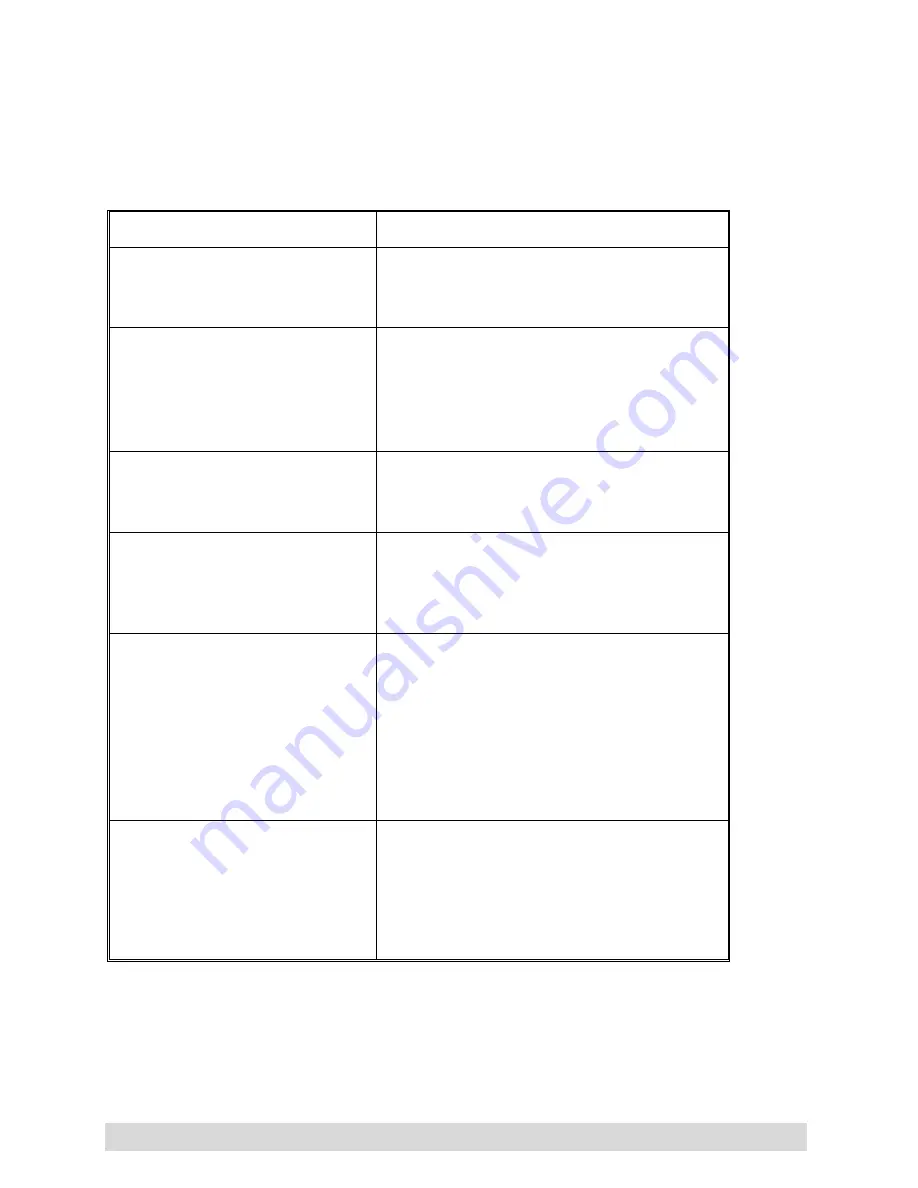
Error Messages
Problem
Solution or Reason
Status indicator does not light
up when power switch is turned
to ON (I) position.
Check the power connections from AC outlet
to the printer power supply.
Status indicator is green, but the
printer will not print (red light
also showing).
Check interface cable connections from
the scale to the printer.
Make sure the top cover is closed and
locked.
Printer paper jammed.
Reset the paper roll. Please refer to Changing
the Print Roll (Page 7).
Status Indicator is red.
Printer is out of paper. Reload a new print
roll so the printer can continue printing.
Please refer to Changing the Print Roll (Page
7).
Status Indicator is flashing red
continuously.
Voltage overload/too low on printer core.
Allow the printer to cool down. When the
light shows green, the printer can be used
again.
Please also ensure that you are using the
correct adaptor.
again
Status Indicator is orange.
The printer may be overheating.
Allow the printer to cool down. When the
light shows green, the printer can be used
again.
Page 8
Summary of Contents for TP-2100
Page 9: ...Manufacturer s Declaration of Conformity Page 9 ...
Page 10: ...Notes Page 10 ...
Page 11: ...Notes Page 11 ...






























