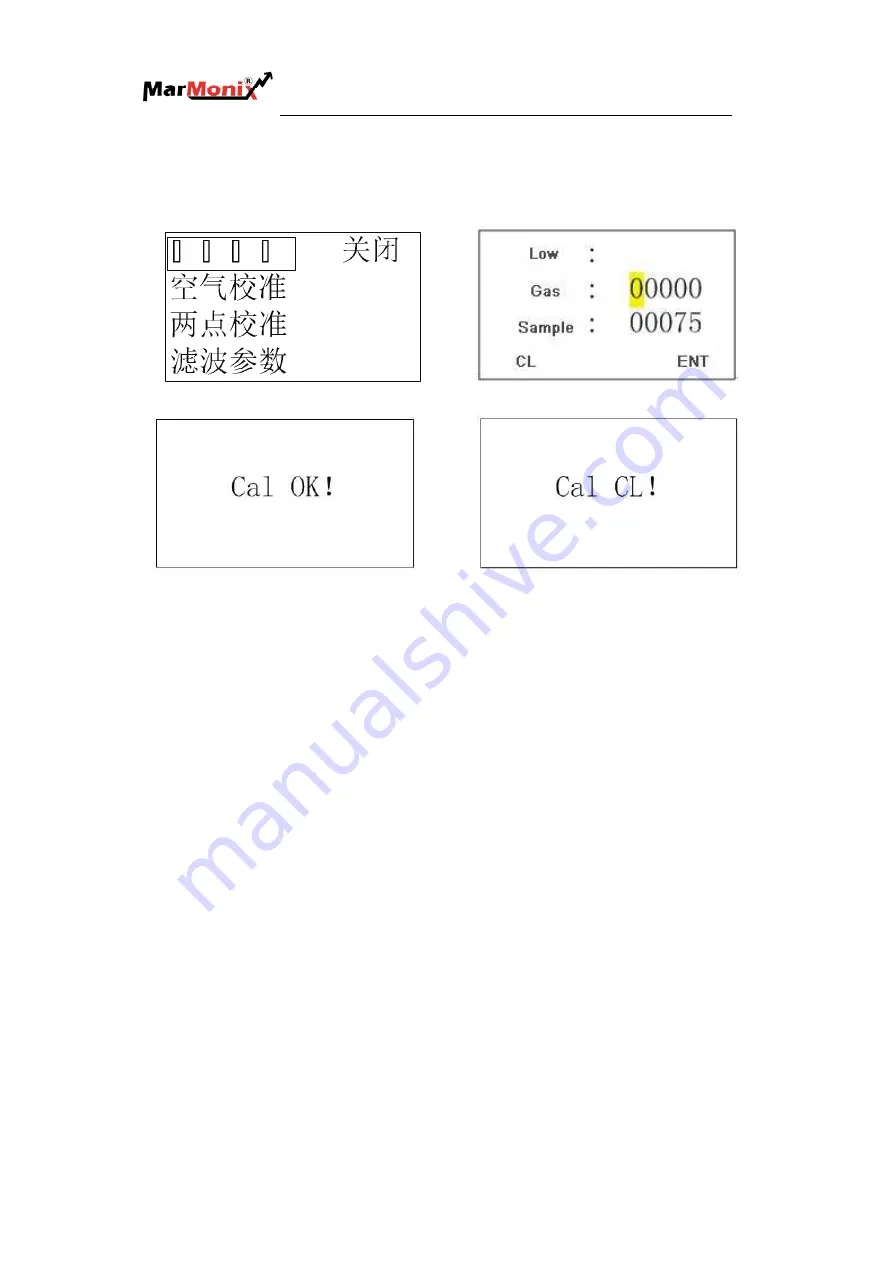
Promote your assets
20
store the set of parameters and prompt the calibration successful ( Figure 3-36),
otherwise it will display the cancel prompt ( Figure 3-37). Then end the low point
calibration.
Figure 3-34 Select the LOW_ CAL Figure 3-35 Low point calibration sampling interface
Figure 3-36 Calibration is successful Figure 3-37 Calibration cancel
(2)
High point calibration
The method of high point calibration is same to the low point calibration. The
standard gas adopts the measured gas according to the full scale of the instrument, e.g.
the range of instrument is 0-50ppm, select the 50ppm SF6 gas as the standard gas;
0-1000ppm range shall use 950 ppmSF6 gas as the standard gas. Here we introduce
the high point calibration of 0-50ppm range as the example.
Select the
HIGH_CAL
in the main interface (as fig3-38) and press the confirm key
to enter the operating interface as shown in Figure 3-39 after opening the calibration
lock function. Open the gas pump and absorb the SF6 gas of 50ppm concentration, if
the sensor works normally, the sampling value will become stable (or the value
fluctuates in a small range) in short time. At this time, input 50 on the right of ""by
using the up key, down key and confirm key, if the instrument works normally, the
system will store the set of parameters and prompt the calibration successful (see
Figure 3-36), otherwise it will display the cancel prompt (see Figure 3-37). Then end
the high point calibration.
















































