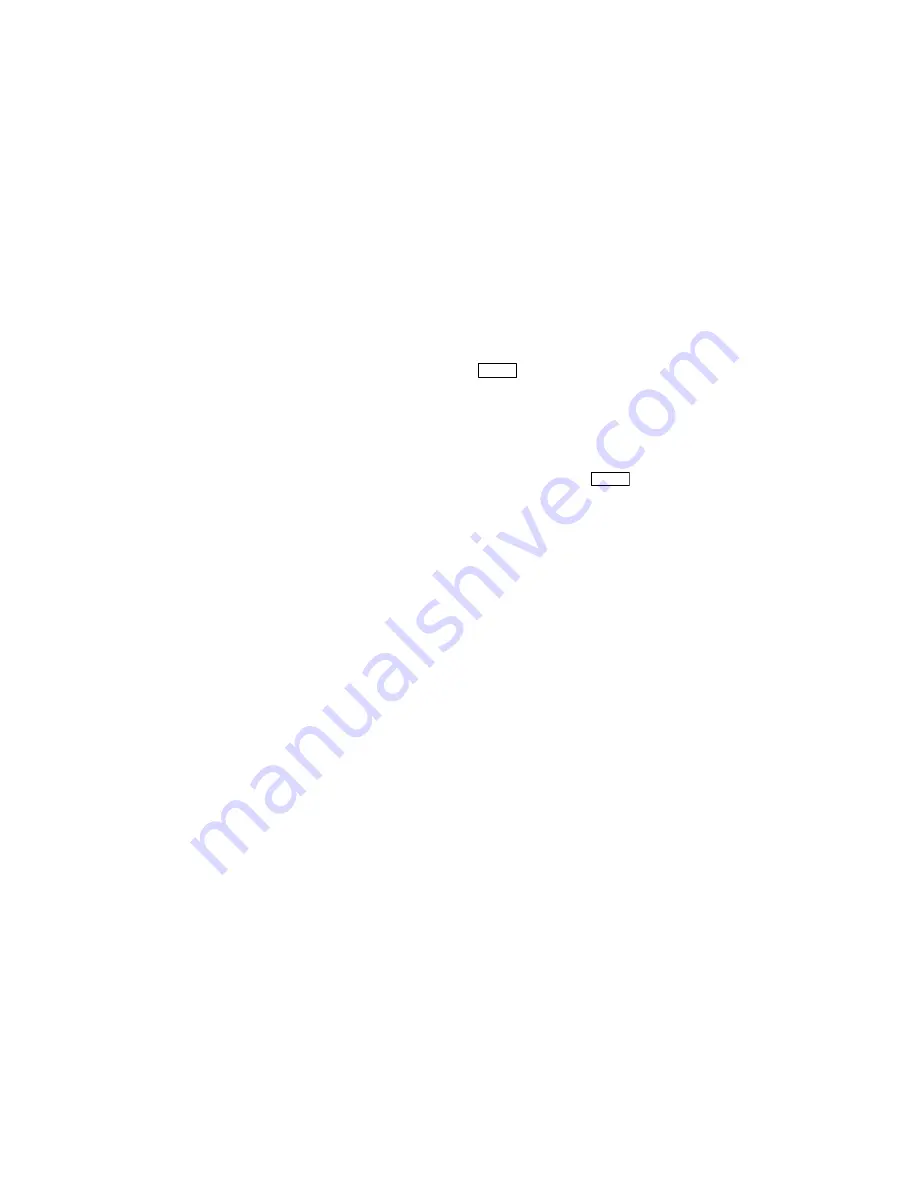
15
Emergency Stop
You can activate an emergency stop or a pause with the
STOP
button on your Handheld Locomotive Controller.
The rails then immediately have no current in them. This
is indicated by the blinking of the upper monitor light
on the Handheld Locomotive Controller (not with radio
remote control).
Pressing on the
STOP
button again cancels this inter-
ruption.
Function Buttons
In analog operation, the function buttons have no
working function.
Direction and Speed
The Handheld Locomotive Controller has two different
types of control. Zero setting in the middle and zero
setting on the left. You can switch between these types
of control during operation.
Zero Setting in the Middle
Set the switch on the lower end of the Handheld Loco-
motive Controller to the right. When the control knob is
turned to the right, the locomotive runs forward. When it
is turned to the left, the locomotive runs in reverse.
Zero Setting on the Left
Set the switch on the lower end of the Handheld
Locomotive Controller to the left. Now you have the full
range of movement from your control knob available for
a direction of travel. Turn the control knob to zero and
turn it against the spring-loaded stop in order to change
the direction.
Summary of Contents for Lokhandy 55016
Page 1: ...Lokhandy 55016 ...
















































