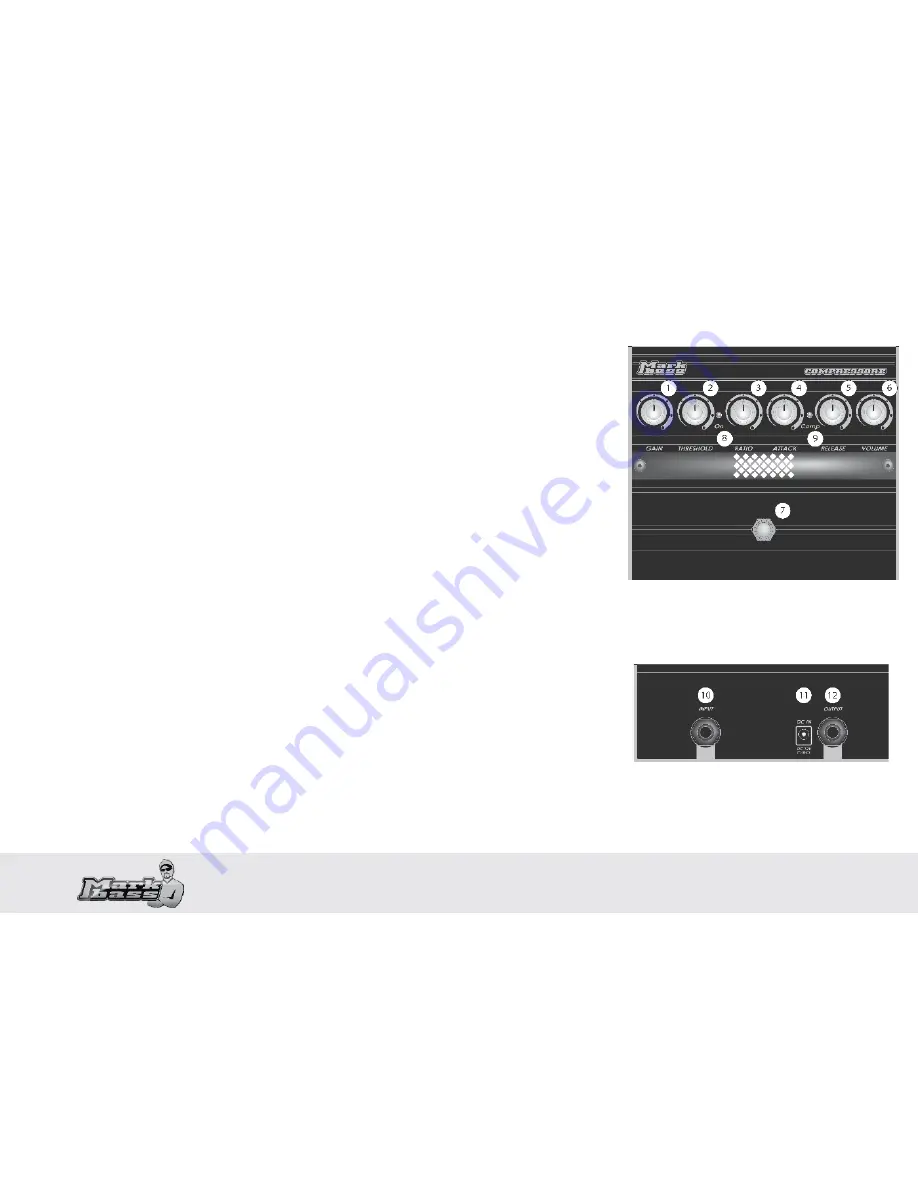
04
4. FUNCTION OVERVIEW
GAIN (1)
- instrument input level control
THRESHOLD (2)
- input level at which the sound becomes compressed
RATIO (3)
- how intense the compression is
ATTACK (4)
- how quickly the sound is compressed
RELEASE (5)
- how quickly the sound decompresses
VOLUME (6)
- This output volume control allows you to balance the compressed signal level with your uncompressed signal
level (when the pedal is off).
ON/OFF SWITCH* (7)
“ON” LED (BLUE) (8) -
indicates that the pedal is active
“Comp” LED (YELLOW) (9) -
The LED turns on when your signal is being compressed, and the intensity of the light reflects the
intensity of the compression.
*TRUE BYPASS
- When the pedal’s controls are ‘off’, your signal goes directly from the input jack to the output jack without any
degradation of audio quality.
5. CONNECTIONS
1/4” INPUT JACK (CONNECTS TO YOUR INSTRUMENT) (10)
- As with any pedal, make sure your amp is off and the volume is
turned down before making connections.
1/4” OUTPUT JACK (CONNECTS TO YOUR AMPLIFIER) (12)
DC IN (11)
- External power supply connection 12VDC (minimum 700 mA) PSU connection.


























