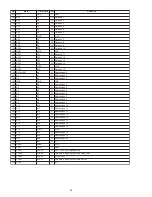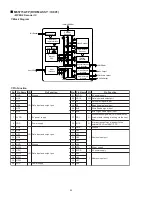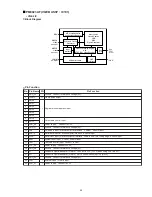102
1
Character display
Displays text information already recorded on the disc such as
CD TEXT or DVD text, and also text manually input into the
player.
2
VIDEO CD indicator
Indicates a Video CD is currently selected in the player.
3
DISC indicator
Indicates the disc number.
4
TITLE indicator
Indicates a title number is being displayed.
5
TRK and CHP indicators
Indicates a chapter or track number is being displayed.
6
REMAIN and TOTAL indicators
REMAIN indicates the remaining playback time of a title or
chapter/track is being displayed. TOTAL indicates the disc in
the player is stopped and DISPLAY has been pressed.
7
Counter display
Displays title and chapter/track numbers, playback time, etc.
8
GUI indicator
Indicates an on-screen menu operation is being performed.
9
Custom file indicator
Indicates the number of the currently selected custom audio or
video file.
0
AUDIO and VIDEO indicators
During custom play, indicate whether the current custom file is
an audio (CD) or video (DVD or Video CD) custom file.
-
ALL, SINGLE, and CUSTOM indicators
Indicates the current play mode.
=
ANGLE indicator
Indicates Multi-Angle playback is in progress.
~
SCAN indicator
Indicates a Hi-Lite scan is being performed.
!
PROGRAM indicator
Indicates program playback is being performed.
@
REPEAT indicator
Indicates repeat playback is being performed.
#
LAST MEMORY indicator
Indicates the Last Memory location is registered in memory for
the DVD currently playing.
$
COND. MEMORY indicator
Indicates Condition Memory settings are memorized for the
DVD currently playing.
%
RANDOM indicator
Indicates random playback is being performed.
^
BEST indicator
Indicates Best play is being performed.
&
PREVIOUS SCAN indicator
Indicates Previous scan is being performed.
*
CD TEXT indicator
Indicates the CD is recorded with CD TEXT information. When
a DVD recorded with text is encountered, only the TEXT
indicator lights.
(
96 kHz indicator
Indicates the DVD currently playing contains an audio signal
with a sampling frequency of 96 kHz.
)
PBC PLAY indicator
Indicates PBC (playback control) playback of a Video CD.
_
DOLBY DIGITAL indicator
Indicates Dolby Digital audio playback.
+
DTS indicator
Indicates DTS audio playback.
¡
*
(pause) indicator
Indicates playback is paused.
™
#
(play) indicator
Indicates a disc is playing.
£
DVD indicator
Indicates a DVD is currently selected in the player.
¢
CD indicator
Indicates a CD is currently selected in the player.
Summary of Contents for VC-8100
Page 29: ...27 ...
Page 30: ...28 VQEB ASSY VWV1669 N 6 ch DNR VIDEO ENCODER C V Y 8 7 VQEB ASSY N ...
Page 39: ...37 R 8 12 232B ASSY DV F07 ONLY 232B ASSY VWG2201 R CN401 VKN1238 CN106 M2 4 ...
Page 40: ...38 FLKY ASSY VWG2192 S CN701 VKN1246 CN602 M2 4 8 13 FLKY KEYB and PS2B ASSYS S ...
Page 51: ...49 Q201 Q257 Q277 Q281 Q582 Q584 Q583 Q581 Q561 Q585 Q202 Q151 AVJB ASSY O VNP1725 B SIDE B O ...
Page 56: ...54 IC701 IC702 FLKY ASSY S VNP1778 A SIDE A CN903 P CN602 M S 9 8 FLKY KEYB and PS2B ASSYS ...
Page 57: ...55 IC1251 IC1201 KEYB ASSY T PS2B ASSY U VNP1778 A VNP1778 A U T ...
Page 58: ...56 KEYB ASSY T PS2B ASSY U VNP1778 A VNP1778 A U T ...
Page 59: ...57 Q701 Q702 FLKY ASSY S VNP1778 A SIDE B S ...
Page 67: ...65 ...