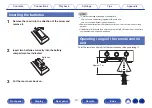Listening to FM/DAB broadcasts (for FM/DAB model only)
Tuning in by entering the frequency (Direct Tune)
Changing the tune mode (Tune Mode)
Tuning in to stations and presetting them automatically (Auto
Auto scanning DAB broadcast stations (Auto Scan)
Checking the reception intensity of stations (Tuning Aid)
Setting the order of broadcasting station (Station Order)
Suppressing the dynamic range (DRC)
Resetting the DAB settings (DAB Initialize)
Checking the current DAB version (DAB Version)
Presetting the current FM/DAB broadcast station (Preset Memory) 109
Listening to preset stations
Specify a name for the preset broadcast station (Preset Name)
Skipping preset broadcast stations (Preset Skip)
Playing back files stored on a PC or NAS
Playing back files stored on a PC or NAS
Playing from streaming music services
Listening to the same music in multiple rooms
Playing songs from your iPhone, iPod touch or iPad
Playing iTunes music with this unit
Play a song from your iPhone, iPod touch or iPad on multiple
Playing Spotify music with this unit
4