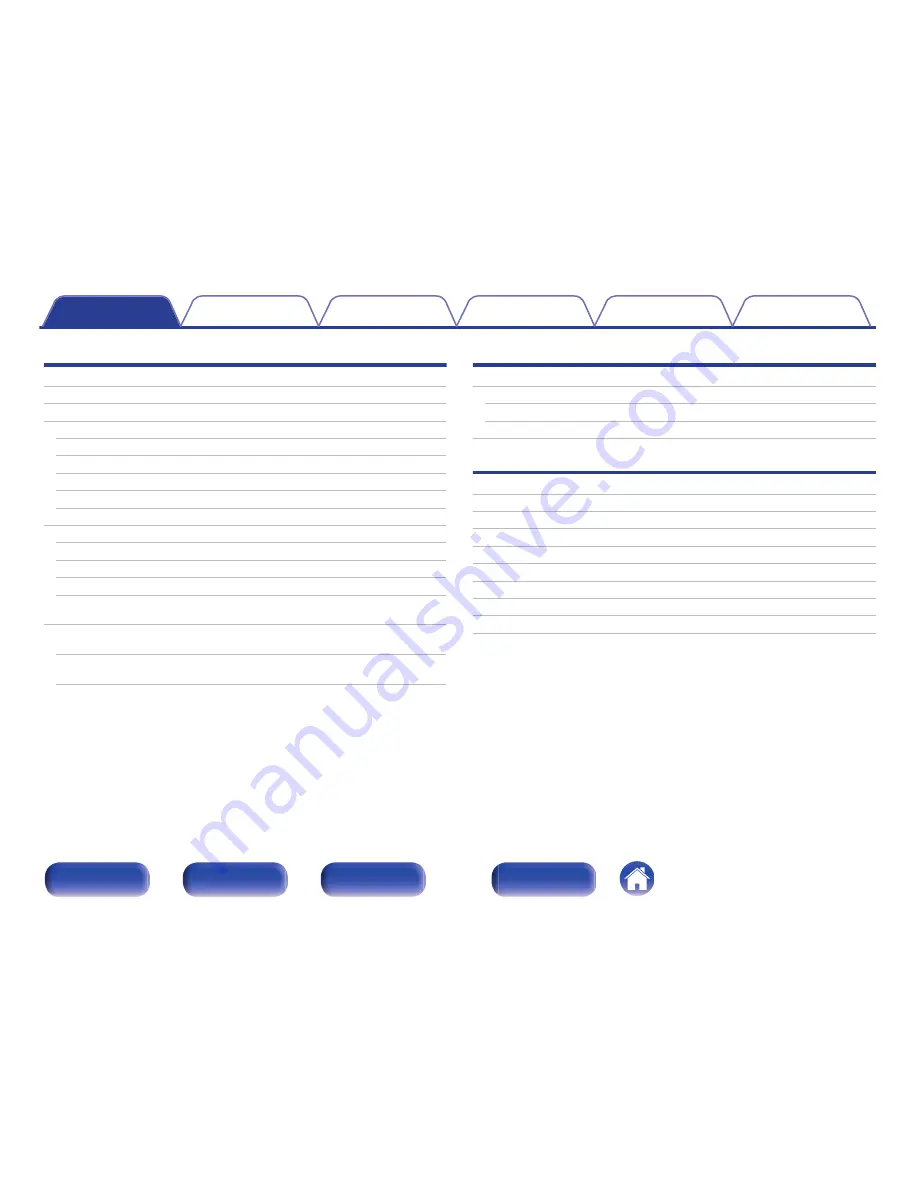
Settings
Menu map
85
Inputting characters
88
General
90
Audio Out
90
Volume Limit
90
Language
90
Auto-Standby
91
Firmware
91
Network
94
Network Information
94
Network Control
94
Friendly Name
94
Settings
95
Switching the function of the volume buttons on the remote
control
97
Set the function of the volume buttons on the remote control to
“Variable”
97
Set the function of the volume buttons on the remote control to
“AMP”
97
Tips
Contents
98
Tips
99
Troubleshooting
100
Resetting factory settings
108
Appendix
Playing back a USB memory devices
109
D/A converter
110
Playing back Internet Radio
111
Playing back files stored on a PC and NAS
112
Explanation of terms
114
Trademark information
117
Specifications
118
Index
121
License
123
Contents
Connections
Playback
Settings
Tips
Appendix
4
Front panel
Rear panel
Remote control
unit
Index





































