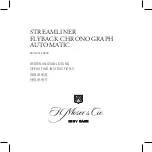4.Knob function
Dial interface rotary knob to switch between different styles of dial
;
In smart styles interface, rotate
knob, UI icon will zoom in and
out.
In functional menu , short press
knob into next.
5.Support for making phone calls and SMS function as mobile phone.
6.Support watch camera function
Synchronization
Time Synchronization
If the Synchronous Switch on the MaPan smart watch is turned on by default
(Settings – Clock – Time Synchronization), then after success connection with
the Bluetooth on the phone, the time and date on the watch will successfully
synchronize with the current time and date on the phone and update accordingly.