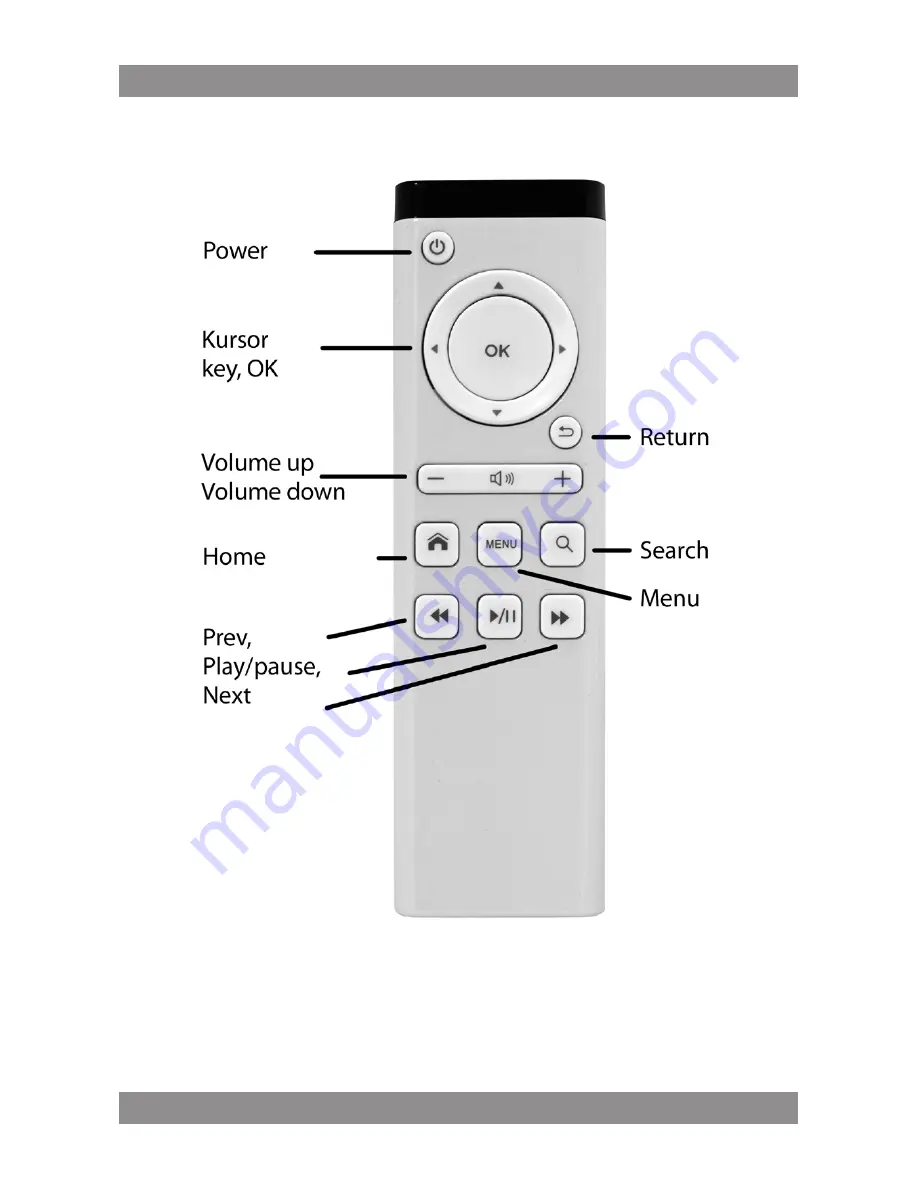
Multimedia Network Player
13
Remote Control
When the system is running, press POWER button on the remote con-
trol to put your Smart TV Box into sleep mode, press Power button again
to wake it up.
Press UP to scroll the display up when there is a scroll bar. Press UP to
view the previous picture in the Photo View application.



























