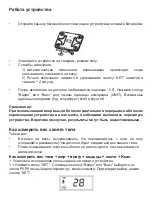2 Taking weight, body fat, hydration and muscle percentage, bone weight, KCAL
parameter readings.
2.1 When you use the scale, use your personal data code number. Press “SET” to power
on, the display show “0.0”, and press “▲”or “▼” to select your personal data number.
Then press “SET” key to confirm. The scale will indicate “0.0”.
1.2 Press “▲”or “▼” to choose Male or female, then press “SET” to confirm
1.3 Press “▲”or “▼” to choose age (10-80), press “SET” to confirm.
1.4 Press “▲”or “▼” to choose height (100-220), “press “SET” to confirm.
1.5 After finishing the step 1.4, the scale will display “0.0”, it is ok to measure weight,
body fat, hydration and muscle percentage, bone weight, KCAL parameter.
2.2 Stand by bare foot on scale, maintain contact with electrodes.
Summary of Contents for MQ919
Page 38: ...BIA bioelectrical impedance Analysis BIA CAL 10 SET...
Page 39: ...1 2 SET 2 0 0 UNIT kg st lb K 1 1 1 SET P0 P9 SET...
Page 40: ...2 KCAL 2 1 SET 0 0 SET 0 0 1 2 SET 1 3 10 80 SET 1 4 100 220 SET 1 5 1 4 0 0 KCAL 2 2...
Page 41: ...2 3 0000 KCAL...
Page 44: ...KCAL 500 5000 KCAL 45 45 60 60 1 8 2 2 2 5 60 60 75 75 2 5 2 9 3 2...
Page 45: ...1 2 3 19 00 21 00 4 Lo 5 Err Err2 6 5 50 Err2...
Page 46: ...3 AAA 4 5 3 1 5V AAA 1 2 3 4 5 6 7 8...
Page 47: ...1 SANICO Srl 2 SANICO Srl 3 2 4 5 6 7 SANICO Srl...