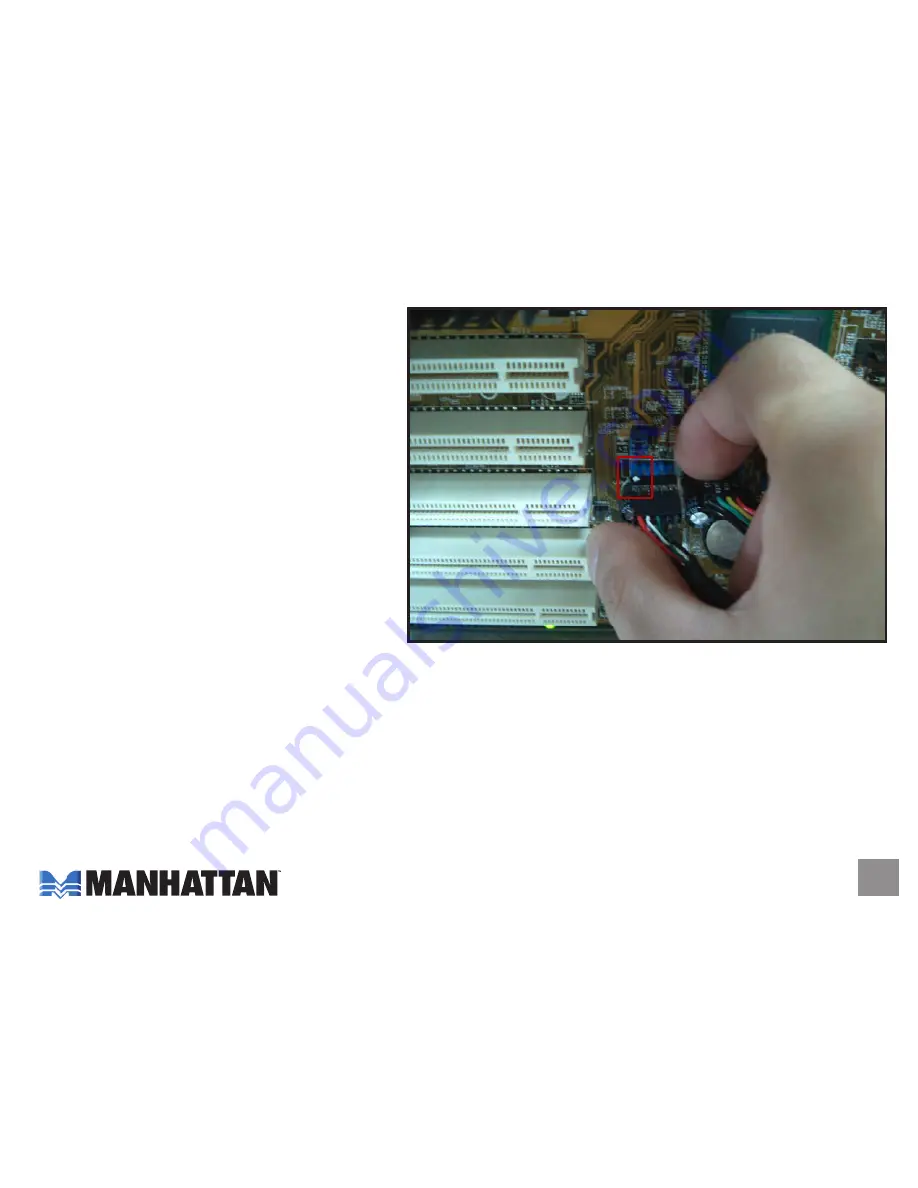
5
5. Connect the other end of the internal
cable to the USB pins on the PC’s
motherboard.
NOTE:
The white dot
inside the red highlight box at right
indicates the postion of Pin 1.
6. Replace the side panels on the PC.
SoftWare iNStallatioN
Windows XP:
1. With the Card Reader connected properly, turn on the PC.
NOTE:
It isn’t necessary to install
a driver with Windows XP. The system will automatically find the driver.
2. Four removable disk icons will appear on the My Computer screen, indicating the device is
ready for use.








