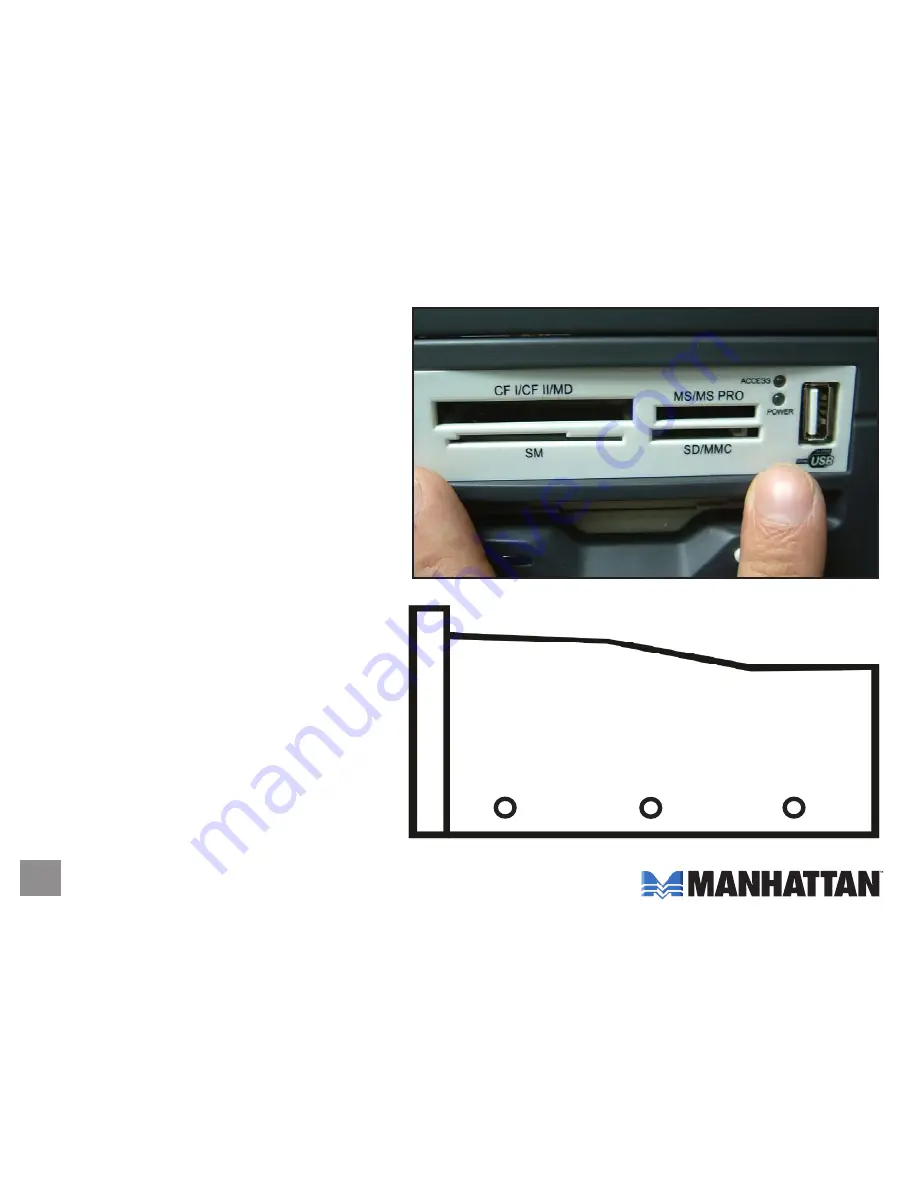
4
3. Insert the Multi-Card Reader/Writer
into the front panel of the PC. (As
noted above, product images such as
this one are only representative.)
4. Secure the Multi-Card Reader/Writer
in place on both sides using the
enclosed mounting screws.
Side view, showing the
approximate position of
the mounting screw holes








