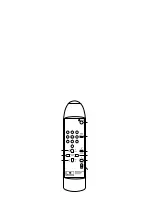TROUBLESHOOTING
O
,
O
W
' '
W
A
W
" 1"
B
NE OF THE MOTORS IS NOT WORKING BUT THE DISPLAY STILL WORKS AND IT IS POSSIBLE TO CHANGE BACKGROUND NUMBER
NE OF THE MOTORS IS NOT WORKING
HILE ROLLING A BACKGROUND THE BACKGROUND STOPS AND OL IS DISPLAYED ON THE SCREEN
HILE ROLLING A BACKGROUND THE BACKGROUND STOPS AND A LOW SOUND IS COMING FROM THE CONTROL BOX
LOW SOUND COMES FROM THE CONTROL BOX AND MOTOR WHEN TRYING TO ROLL THE BACKGROUND UP
HILE ROLLING A BACKGROUND IN AUTOMATIC MODE THE BACKGROUND STOPS AND E IS DISPLAYED BUT YOU ARE ABLE TO ROLL
THE SAME BACKGROUND IN MANUAL MODE
ACKGROUNDS ARE ROLLING IN OPPOSITE DIRECTION TO THE
T
BUTTON PRESSED ON THE REMOTE CONTROLLER
HE REMOTE CONTROLLER IS NOT WORKING
The motor fuse is broken. Replace the fuse.
Check if the motorised expan jack is inserted properly in the power supply socket. Check if another expan running
from the same control box works. If it does, the first expan is broken - contact your local distributor to repair the
motor. If you have more than one control box, test the same motor on another control box and IR channel - if it now
works, the first control box is broken - contact your local distributor to repair the control box.
In either case, internal protection sensors have switched the motor off.
Check if the motorised expan jack is inserted properly in the power supply socket.
Check if you are using background that is too heavy. Check that the motorised expan and holders/frames are fixed
properly and do not cause additional friction to the motor.
Check if electrostatic discharge protection has been correctly set up on all motors (see "Quick start" paragraph).
Probably the temperature sensor has switched off the motor power supply. Let the internal circuity cool for one
minute. The most frequent reason of overheating is use of a background that is too heavy - check you have not
exceeded the maximum specified background weight.
Code "E1" means there is no impulse from the motor. Check if the motorised expan jack is inserted fully in the power
supply socket. Check if another expan is working, if yes the first expan's sensor circuit is broken - contact your local
distributor to repair the motor. If all motors show the same error, there is a problem with the control box's internal
circuit - contact your local distributor to repair the control box.
Change the motor rotation direction; see paragraph "SETTING MOTOR DIRECTION"
Check the batteries. If batteries are ok, it may be that you accidentally reprogrammed the working IR channel. Reset
the working IR channel to "7" (general channel), as described in paragraph "SETTING UP THE WORKING IR
CHANNEL".
14