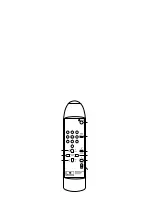C
E
1
HANGING PARAMETER VALUE
XITING SETUP MODE
ST TEST MODE
TEST MODES
Each parameter value can be changed as follows: press 'FN' and '1' buttons simultaneously. Keep them pressed until
you hear the "long beep" signal and the display starts to blink. While the digits are blinking you may change the
right hand value digit using '-', '+' or '1' to '10' buttons. To set the new value of the parameter, press FN and
1buttons simultaneously. Keep them pressed until you hear the "long beep" signal and the display stops to blink.
To exit setup mode and save/store changed parameters, select parameter number '9' and set its value to '1'.
To exit setup mode without saving/storing changed parameters, select parameter number '8' or '9' and set its
value to '0'.
Test modes are generally used for production test purposes, but can be also used to present the system at work
automatically - e.g. during exhibitions the control box, without extra intervention, can roll up and down a selected
number of backgrounds until it is interrupted by a command from the remote controller. Two different test modes are
available.
In this mode, the control box rolls a background down to its low stop position, waits a preset number of seconds
(parameter no. 7) , rolls the background up, selects the next number background in the display and rolls it down,
and so on.
To enter the 1st test mode, first use the number key to select the number of backgrounds you want to use, then press
FN and 8 buttons simultaneously. Keep them pressed until you hear the "long beep" signal and the digits in the
display start to blink.
After that the control box will enter the test mode. The control box will roll up and down all backgrounds with
number equal to and lower to the number that was displayed while entering the test mode. E.g. if you chose number
4 in the display before you entered the mode, the control box will roll backgrounds 1, 2, 3 and 4. Backgrounds with
numbers 5 to 10 will be omitted.
If you want the control box to omit one of the backgrounds, e.g. you selected 7, but you want background number 1
to be omitted during presentation, set the high and low stop levels for background 1 at the same position. The
control box will "think" that the background is already rolled up or down and take no action.
2nd test mode
In this mode, the control box rolls a background down to pre-set level, waits a number of seconds (parameter no. 7) ,
moves on to the next background in the display and rolls it down. Once it has rolled all backgrounds down, it will
then start to roll them up, pausing after each roll for the preset number of seconds.
To enter the 2nd test mode, follow the same steps as entering the 1st test mode, pressing buttons FN and 9 instead of
FN and 8.
Before entering any of the test modes, background stop levels should be properly
programmed, otherwise uncontrolled background rolling may occur
13