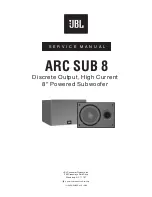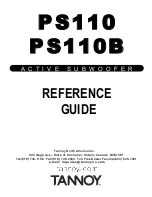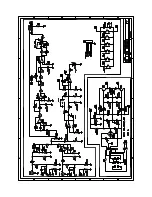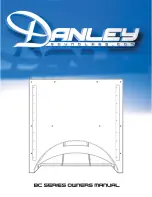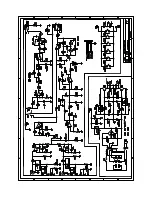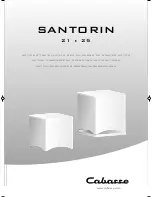6
5. PLUGGING IN THE SUBWOOFER AND START UP
Once your audio connections are complete, you are ready to make the electrical connection.
Set the switch for “BASS LEVEL reference to variable and turn the volume control down to “Min”
Attach the power cord to the receptacle on the subwoofer’s back panel and plug the other end of
the power cord into an AC outlet.
Do NOT use the “switched” power outlet found on the back of some receivers, processors and amplifiers.
Set power switch on the back of your subwoofer to either the “AUTO” or “ON” position.
(If you hear a thump from the subwoofer, this is the normal sound of the power supply charging.)
Set switches in position for X10 & X12 to THX Low Pass filter and THX Bass EQ.
For X8 the switch shall be set to “No Low Pass” & “Bass EQ positions”
Now, play some music through your system to make sure that the satellite (main) speakers are
working properly. Once you confirm that they are, slowly advance the “BASS LEVEL” control and
the subwoofer should begin to play.
Set the “BASS LEVEL” control to where the subwoofer sounds in balance with the satellite
speakers. If the system is not working properly, unplug the subwoofer and check all of your
connections. If you still have no success, contact your M&K Sound dealer.
M&K Sound subwoofers feature an “AUTO ON” function with the power switch. With “AUTO ON”, your
subwoofer is in Standby until it receives an audio signal. At that point, it automatically switches on and
continues operation as long as an audio signal is detected. After a few minutes without an audio signal, it will
power down to Standby.
NOTE: When your subwoofer is switched to the “AUTO ON” position, it will use a
slight amount of electricity when in Standby. If you are concerned about
power usage, you may want to switch the subwoofer off instead. Switching the unit
off is also a good idea if you know that you will not be using it for some time.