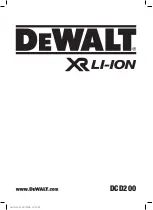3
1. Important Safety Instructions and Warning
1.1 Note! - Read all documents before using
The appliance is not to be used by children. Persons with reduced physical, sensory or mental capabi-
lities, or lack of experience and knowledge may only use this appliance if they are supervised or have
been given instruction about how to use it safely and understand what risks are involved.
Children should be supervised to ensure they do not play with the robot.
!!! The appliance is for window cleaning with frames (frameless glass / window cleaning is not applica-
ble). Users should judge and use it safely on proper operation sites, and be responsible for all possible
consequences.
1.2 Safety Information
Application of Power Adatper and Batteries
Use only the power adapter supplied with this device. Use of other type of power adapter will result
in malfunction and / or danger.
Please use the proper electric outlet and make sure no heavy objects are placed on the power
adapter or power cord.
Allow adequate ventilation around the adapter when using it to operate the device. Do not cover
the power adapter with objects that will reduce cooling.
Do not use the adapter in a high moisture environment. Never handle the adapter with wet hands.
Connect the adapter to a proper power source. The voltage requirements are found on the adapter.
Do not use broken adapter, power cord or plug. The plug must be removed from the receptacle be-
fore cleaning or maintaining the appliance. Do not unplug the power adapter by pulling on the power
cord.
Do not attempt to service the adapter. There are no service parts inside. Replace the whole unit if it
is damaged or exposed to high moisture. Consult your Mamibot dealer for help and maintenance.
The battery used in this device may present a risk of fire or chemical burn if mistreated. Do not disas
-
semble, short contact, heat above 60 °C (140 °F), or incinerate.
If you have to dispose of this old equipment, please take it to the local recycling center for recycling
electrical and electronic parts.
Retain the safety and operating instructions for future reference.
Follow all operating and use instructions.
Do not expose your device to rain or excess humidity, and keep it away from liquids (such as bevera-
ges, faucets, and so on).
Avoid exposing your device to direct sunlight or intense light source, and keep it away from heat
source (such as radiators, space heaters, stoves, and so on).
Do not place the device in the vicinity of strong magnetic fields.
Keep the device and accessories away from children.
Product operating temperature: 0 °C ~ 40 °C (32 °F ~ 104 °F).
Don’t use it on cracked glass or to clean other surface with uneven area as it may fall off due to
insufficient suction power.
The back-up battery must be replaced by the manufacturer or its service agent in order to avoid a
hazard. The back-up battery must be removed and discarded according to local laws and regulations
before disposal of the appliance. Please dispose of used batteries according to local laws and regula-
tions.
The appliance must be disconnected from the receptacle before removing the battery for disposal
of the appliance.
The appliance must be used in accordance with the directions in this instruction manual. Product
manufacturer cannot be held liable or responsible for any damages or injuries caused by improper use.
Summary of Contents for iGLASSBOT W120
Page 1: ...USER MANUAL V 20181010 EN DE ES IT FR ...
Page 12: ......