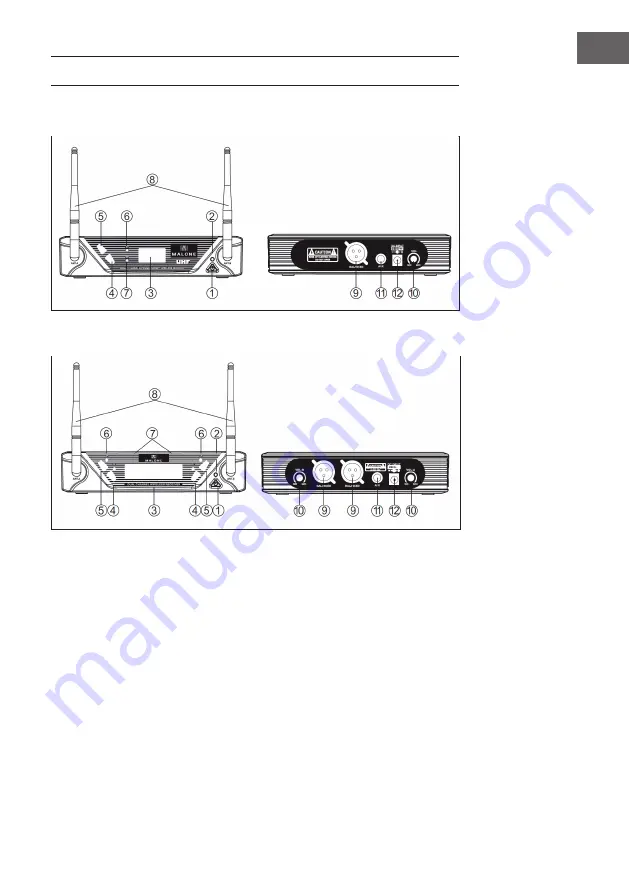
15
EN
DEVICE OVERVIEW
Single-channel receiver
Two-channel receiver
1 Power switch: Switch receiver ON/OFF.
2 Mains indicator: ON/OFF indicator light
3 LCD display: Shows reception frequency, channel, etc.
4 DOWN key: Set descending channel data.
5 UP key: Set ascending channel data.
6 AF audio level indicator: Displays the audio level of the wireless system.
7 RF signal indicator: Lights up when the receiver receives an RF signal from
the transmitter.
8 Antenna
9 Balanced XLR output jack: Connect the audio cable from this jack to the
input jack of the amplifier/mixer.
10 Volume control: Adjust the volume of the receiver.
11 1/4“ Audio out jack: Connect the audio cable from this jack to the input
connector of the amplifier/mixer.
12 Mains connection: Connect the AC/DC adapter to the receiver.
Summary of Contents for 10010793
Page 2: ......
















































