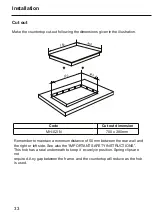29
Use
Timer
The hob has a timer which can be used to automatically switch-off one (any)
heater.
Quick Guide:
Setting the timer
The timer can be set with the hob turned on. It can be set from 1 to 99 minutes.
Touch [-] or [+] touch control to turn the timer on.
The display shows 00.
Touch the [-] or [+] to select the heater on which the timer function is to operate.
The selection of a heater of a new heater disables the previous selection in such
a way that the timer only operates on one heater each time.
The heater must always be selected before the time is set; otherwise, the timer
will switch off.
switches off.
The set time counts down in minutes in the timer display. The remaining time is
displayed and can be changed at any time by pressing [-] or [+]. After the set
time has elapsed the display shows 00 and an audible signal is heard. After a
few seconds the tone will stop and the 00 will go out.
To end the signal select the [-] or [+] touch control.
Turn on
Touch [-] or [+]
Set
With [-] set from 99 to 00 minute With
[+] set from 00 to 99 minutes
Reset back to 00
Touch [-] and [+] simultaneously
Summary of Contents for MH-02I N
Page 2: ......
Page 19: ...19 MH 02I N Heaters Control panel Guide to the hob 1 2 3 1 2 3...
Page 22: ...INDUCTION...
Page 35: ...35 Electrical Connection MH 02I N 1 4 220 240V 1N 220V 240V Green Yellow Brown Blue L PE N L N...
Page 36: ......
Page 53: ...53 MH 02I N 1 V ng n u 3 B ng i u khi n H ng D n S D ng 2 1 2 3...
Page 56: ...B P T...
Page 69: ...69 K t N i Ngu n i n MH 02I N 1 4 220 240V 1N 220V 240V Green Yellow Brown Blue L PE N L N...